Win Viewers with Captivating Hooks
Plus, 👩💻From Screenshot to Code in Seconds
Hey Readers 🥰
Welcome to today's edition, bringing the latest growth stories fresh to your inbox.
If your pal sent this to you, then subscribe to be the savviest marketer in the room😉
Mastering the Art of Scroll-Stopping Videos
Insights from DTC
Grabbing attention on social media requires creating videos that stop viewers mid-scroll. Here are six effective strategies to make your videos stand out and drive engagement.
Steps to Create High-Impact Videos
1️⃣ Start with a Bold Hook
The first three seconds are crucial. Begin with a visually striking moment or a provocative statement to capture attention. Overlay text with bold questions or powerful statements, or choose an eye-catching image to draw viewers in.
2️⃣ Optimize for Mobile Viewing
Ensure your video is tailored for vertical screens (9:16 ratio) so it fills the mobile screen. Use large, clear text and vibrant colors to make content readable and visually appealing on smaller devices.
3️⃣ Add Dynamic Video Effects
Keep viewers engaged with animations, transitions, and eye-catching effects. Tools like AR filters or AI avatars can add a unique twist to your content. Editing tools make adding layers of interest to each frame easy, ensuring viewers stick around.
4️⃣ Focus on the Story
Craft a storyline that speaks to your audience’s interests or solves a problem. Highlight the benefits of your product or service, and consider adding humor or an unexpected angle to make the content memorable. Building an emotional connection can leave a lasting impact.
5️⃣ Consider Silent Viewers
Many viewers watch videos with the sound off. Use captions and on-screen text to convey your message effectively without relying on audio, so your story is clear whether sound is on or off.
6️⃣ Keep It Short and Impactful
Aim for a video length of 30 seconds or less to deliver a quick, powerful message. Review your analytics to determine which video lengths resonate most with your audience.
The Takeaway
To stand out on social media, start strong, design for mobile, and make every second count. These techniques help brands capture attention, boost engagement, and create memorable content.
💻 Transform UI Designs into Code
Insights from Rundown AI
With v0, you can effortlessly turn any interface design into functional code. This tool enables you to create fully interactive, production-ready code from simple screenshots, adding custom enhancements to make your UI unique.
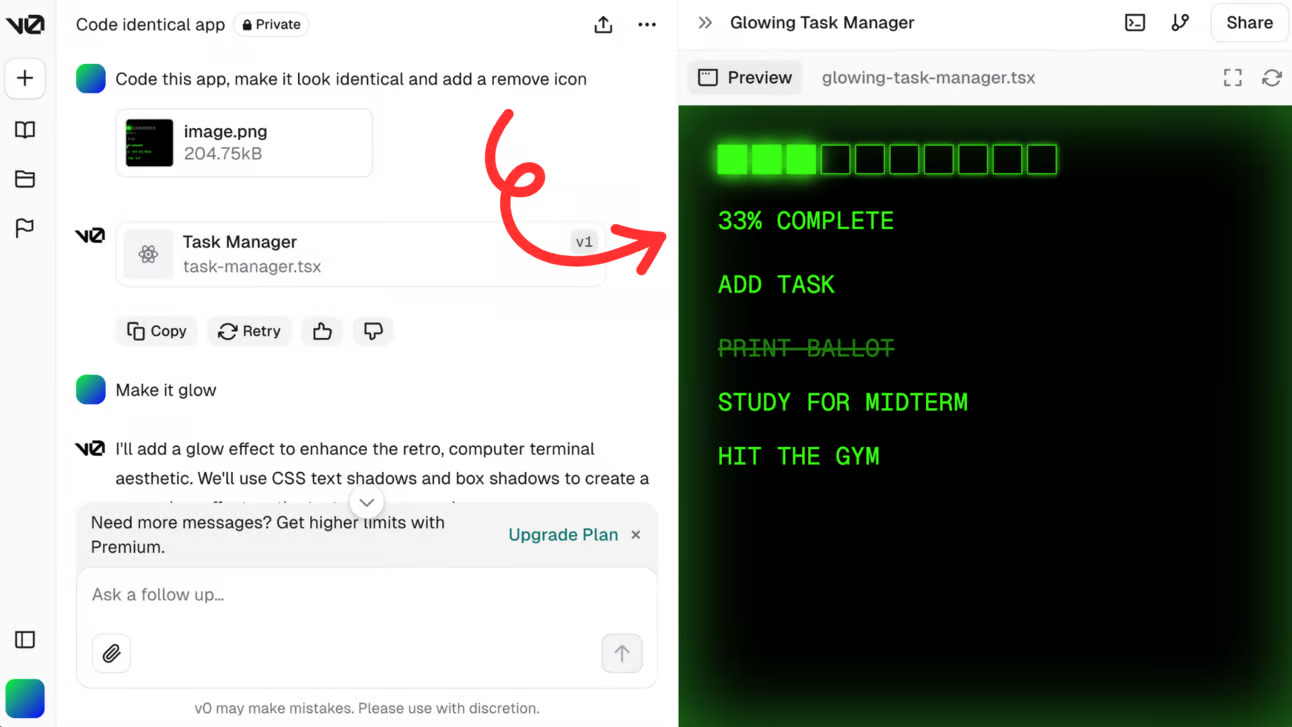
Step-by-Step Guide:
Step 1:
Capture a high-quality screenshot of the interface you want to transform into code.
Step 2:
Upload the image to v0 and write a prompt describing your intended functionality. Include specific elements to help v0 understand what features you’d like to build.
Step 3:
Request additional enhancements, such as animations, responsiveness, or interactive elements, to give your design a polished and engaging appearance.
Step 4:
Export the generated code and customize it to meet your project’s needs. The code is production-ready, so you can directly implement or refine it.
Pro Tip
Paste the code into Cursor Composer to add it directly to your project for seamless integration. For further details, check out their tutorial on using this feature effectively.
Why It’s Useful
v0 lets developers and designers quickly bring interface designs to life, making building interactive websites or apps easier without manual coding. The tool’s ease of use saves time and empowers creators to focus on refining the user experience.
The Takeaway
v0 streamlines the process of transforming UI designs into working code, enabling developers to go from screenshots to functional interfaces in minutes. By adding custom features and exporting production-ready code, v0 helps creators build interactive, polished UIs with minimal effort, making development faster and more efficient.
We'd love to hear your feedback on today's issue! Simply reply to this email and share your thoughts on how we can improve our content and format.
Have a great day, and we'll be back again with more such content 😍