Why Customers Love Brand Texts
Plus, 💥Transform Text into Flowcharts
Hey Readers 🥰
Welcome to today's edition, bringing the latest growth stories fresh to your inbox.
If your pal sent this to you, then subscribe to be the savviest marketer in the room😉
The Real Impact of Brand Texts 📲
Insights from DTC
When customers receive texts from brands, they’re not annoyed—they appreciate it! But there’s always room for improvement. To truly engage your audience, you need to know what to send when to send it, and how often. The aim? Enhance customer experiences and boost sales.
Key Findings from the 2024 Global Texting Takeaways:
1. SMS Boosts Purchases:
- A whopping 86% of consumers made two or more purchases via SMS in the past year. This shows that text messaging is not just a novelty but a powerful sales tool.
2. Speeding Up the Buying Process:
- 65% of consumers admitted that their most recent SMS-driven purchase was planned for weeks later. This highlights the power of SMS in accelerating the buying decision, turning "maybe later" into "right now."
3. The Sweet Spot for Frequency:
- Frequency matters. A surprising 72% of consumers expect to receive at least one SMS per week from their favorite brands. This frequency keeps your brand top-of-mind without overwhelming your audience.
Best Practices:
- Personalize messages based on customer preferences.
- Use SMS for timely promotions, flash sales, or special announcements.
- Keep messages concise but compelling, ensuring clear calls to action.
The Takeaway
Effective SMS marketing can significantly enhance customer experiences and drive revenue. By understanding and leveraging these insights, you can craft a more effective SMS strategy that resonates with your audience. Remember, it’s not just about sending texts—it’s about sending the right texts.
🌟 Visualize Your Processes
Insights from Superhuman AI
Creating flowcharts has never been easier! Use ChatGPT to streamline the process and bring your ideas to life visually. Follow these steps to design a flowchart with ease.
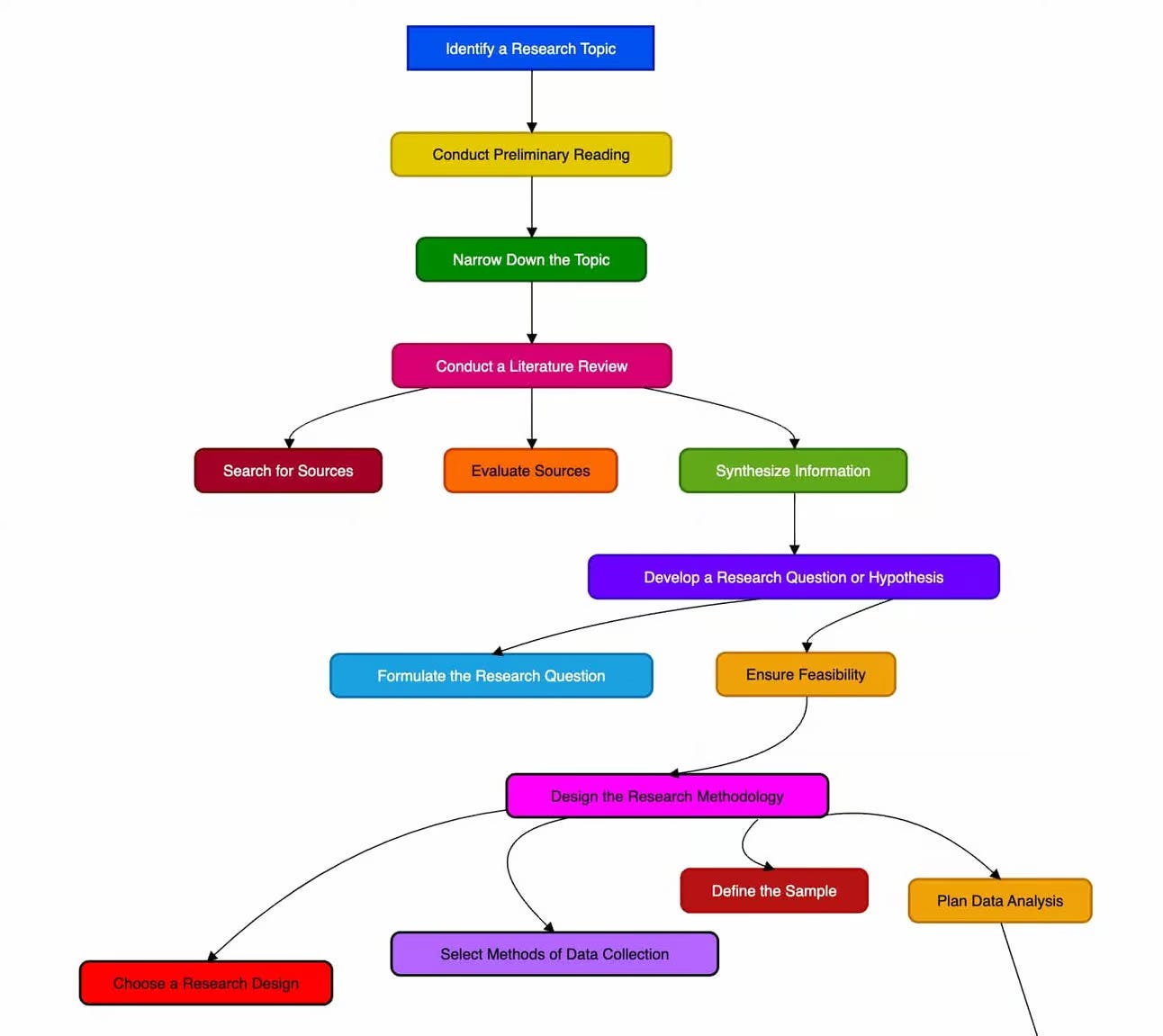
Step 1: Define Your Process
Start by asking ChatGPT to outline the steps of your chosen process.
Prompt: "Please provide steps for [your process topic]."
Step 2: Convert Steps to Flowchart
Next, request ChatGPT to transform these steps into a flowchart layout.
Prompt: "Please create a flowchart representing the steps for [your topic], ensuring related steps are placed side by side."
Step 3: Generate Mermaid Code
To get the code for your flowchart, ask ChatGPT to convert the text into Mermaid code.
Prompt: "Please write Mermaid code for this flowchart."
Step 4: Visualize in Draw.io
Copy the Mermaid code and head over to Draw.io.
- Open a new file and click the "+" button on the top menu.
- Navigate to Advanced → Mermaid.
Step 5: Customize and Download
Paste the Mermaid code into Draw.io to generate your flowchart. Customize it with colors, shapes, and text. Once you're satisfied, download your flowchart for further use.
The Takeaway
Creating flowcharts is now a breeze with ChatGPT and Draw.io. From defining your process to visualizing it in a few simple steps, this method offers a quick and creative way to produce professional flowcharts. Try it out and bring your processes to life!
We'd love to hear your feedback on today's issue! Simply reply to this email and share your thoughts on how we can improve our content and format.
Have a great day, and we'll be back again with more such content 😍