Why B-Roll Makes All the Difference ?
Plus, 🤖 New AI Learning Partner Awaits
Hey Readers 🥰
Welcome to today's edition, bringing the latest growth stories fresh to your inbox.
If your pal sent this to you, then subscribe to be the savviest marketer in the room😉
Enhancing Content with B-Roll
Insights from Scaleup Community
Adding layers to your video content can make all the difference, and this is where B-roll comes in. B-roll, the supplemental footage that enriches your main content (A-roll), can transform an ordinary video into an immersive experience that captivates viewers.
What Is B-Roll?
B-roll refers to secondary footage that adds context, variety, and visual interest to your main story. Picture a travel vlogger discussing their favorite attractions—B-roll includes shots of the places they describe, giving viewers a fuller experience. Without these visuals, content can feel stagnant, making it harder to keep viewers engaged.
Examples of B-Roll to Use:
- Establishing Shots: Provide a sense of location, setting the scene.
- Reaction Shots: Show genuine reactions to add emotional depth.
- Detail Shots: Zoom in on key elements to emphasize specific features.
- Cutaway Shots: Redirect focus for added narrative interest.
Why and How to Use B-Roll
B-roll may add more work during production, but it’s essential for impactful storytelling:
Set the Scene: B-roll footage adds atmosphere, making the setting feel real to viewers.
Add Depth: A-roll alone can leave gaps; B-roll fills them, offering more information and context.
Emphasize Details: It helps showcase specific features, making concepts more tangible.
Smooth Transitions: Cover any inconsistencies in the A-roll, creating a polished final product.
Keep Engagement: Creative transitions and varied visuals maintain interest and keep viewers from scrolling away.
The Takeaway
Incorporating B-roll adds a richness to your storytelling that can captivate viewers and enhance your overall content quality. So, the next time you’re creating, make sure to capture extra shots—you never know when they’ll elevate your final product.
🧠 Unlock the Power of NotebookLM
Insights from Paul Couvert
Google’s NotebookLM is redefining what it means to have a second brain powered by AI. Whether you’re learning, brainstorming, or creating, NotebookLM makes it seamless to access and expand on information you trust.
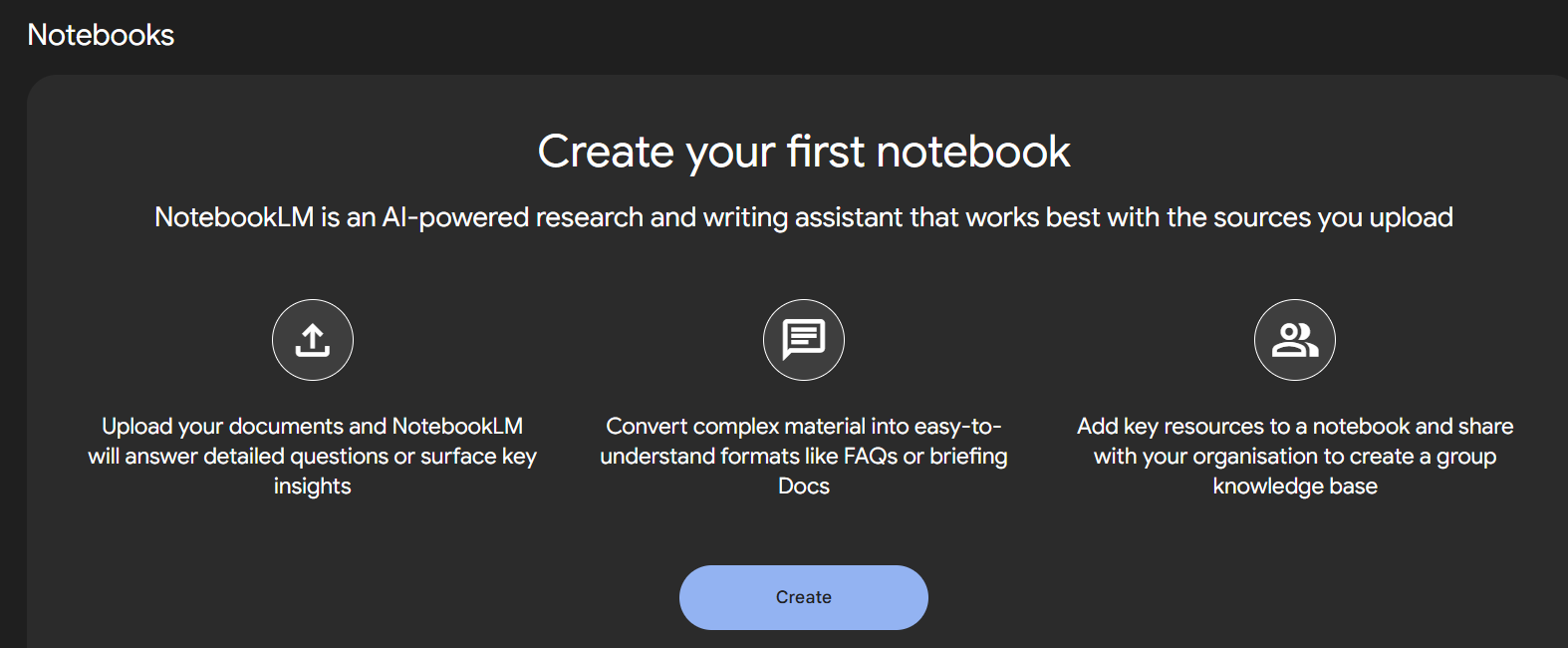
Step 1: Feed NotebookLM Your Knowledge Files
Upload any document, PDF, or text file that contains the knowledge you want to work with.
Step 2: Ask Questions & Explore
Have any questions? Just ask! NotebookLM will provide detailed and accurate answers based on your uploaded files, ensuring relevancy.
Step 3: Generate New Summaries and Content
Use it to craft summaries, essays, or even scripts. It’s perfect for sparking new ideas or learning quickly from trusted sources.
Step 4: Create Realistic Podcasts for Learning
Want to learn on the go? NotebookLM can generate audio content, turning information into realistic podcasts.
Step 5: Add Notes and Expand
Add notes in real-time to extend your knowledge base, expanding the depth of answers you can get in the future.
The tool’s enormous context window (up to 1M tokens) allows you to feed it virtually unlimited content. This ensures the answers are highly relevant and accurate, reducing AI hallucinations.
The Takeaway
NotebookLM is free to use and perfect for anyone looking to maximize learning, creativity, and idea generation. If you haven’t tried it yet, it’s time to give it a go!
We'd love to hear your feedback on today's issue! Simply reply to this email and share your thoughts on how we can improve our content and format.
Have a great day, and we'll be back again with more such content 😍