Understanding Conversion Trends
Plus 🎥 Adapt Videos to Any Screen Size
Hey Readers 🥰
Welcome to today's edition, bringing the latest growth stories fresh to your inbox.
If your pal sent this to you, then subscribe to be the savviest marketer in the room😉
Understanding Conversion Trends for 2025
Insights from Stacked Marketer
Conversion rates in 2024 presented unique challenges, reflecting shifts in buyer behavior and market conditions. If your conversions felt tougher to secure, the data agrees. Let’s break down five key trends shaping conversion performance and set realistic goals for the year ahead.
Key Takeaways for Smarter Conversions
1️⃣ Landing Pages: Room for Growth
Not all landing pages perform equally. Industries like events and education outperform others due to time-sensitive offers that drive urgency. On the other hand, SaaS and e-commerce lag, requiring deeper customer evaluations.
Tip: Add urgency elements like countdowns or limited-time offers to nudge decisions earlier.
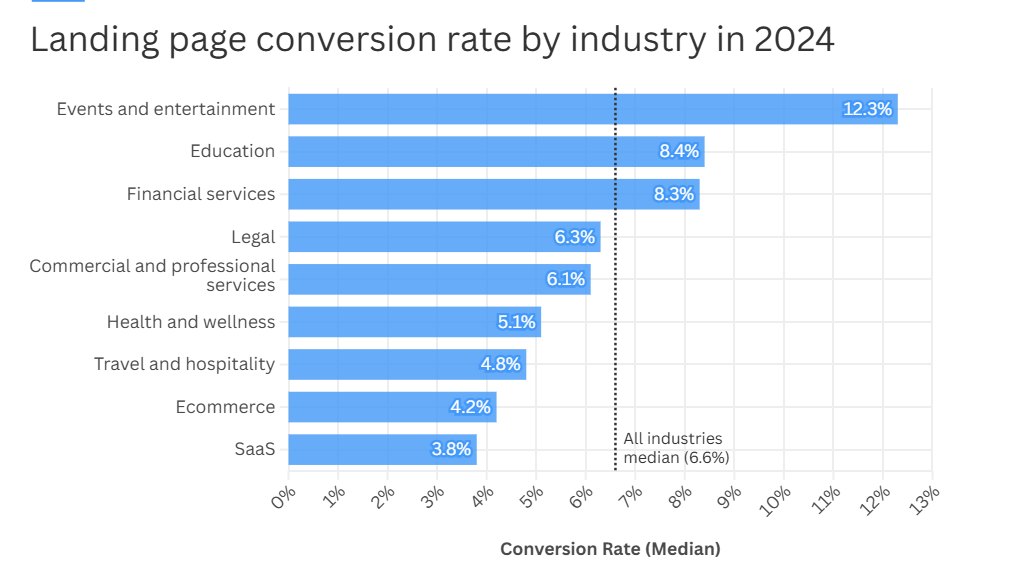
2️⃣ Conversion Trends by Region
Global conversion rates dipped slightly in Q1 and Q2 compared to 2023, with U.S. markets seeing sharper declines. Post-holiday shopping fatigue and economic uncertainty likely played roles.
Tip: Prepare for slower months post-Q4 and focus on re-engaging customers during quieter periods.
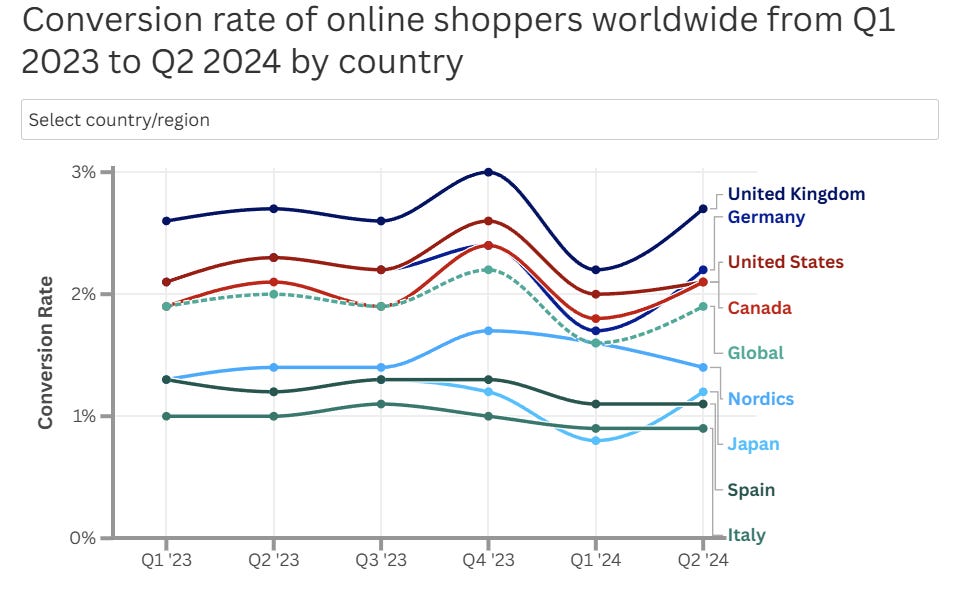
3️⃣ E-commerce: Beauty Leads the Way
With an average conversion rate of 1.9%, beauty products consistently outperform other categories like luxury goods or furniture. Essentials like skincare and clothing also see above-average conversions.
Tip: Benchmark against your category and refine strategies if you’re underperforming.
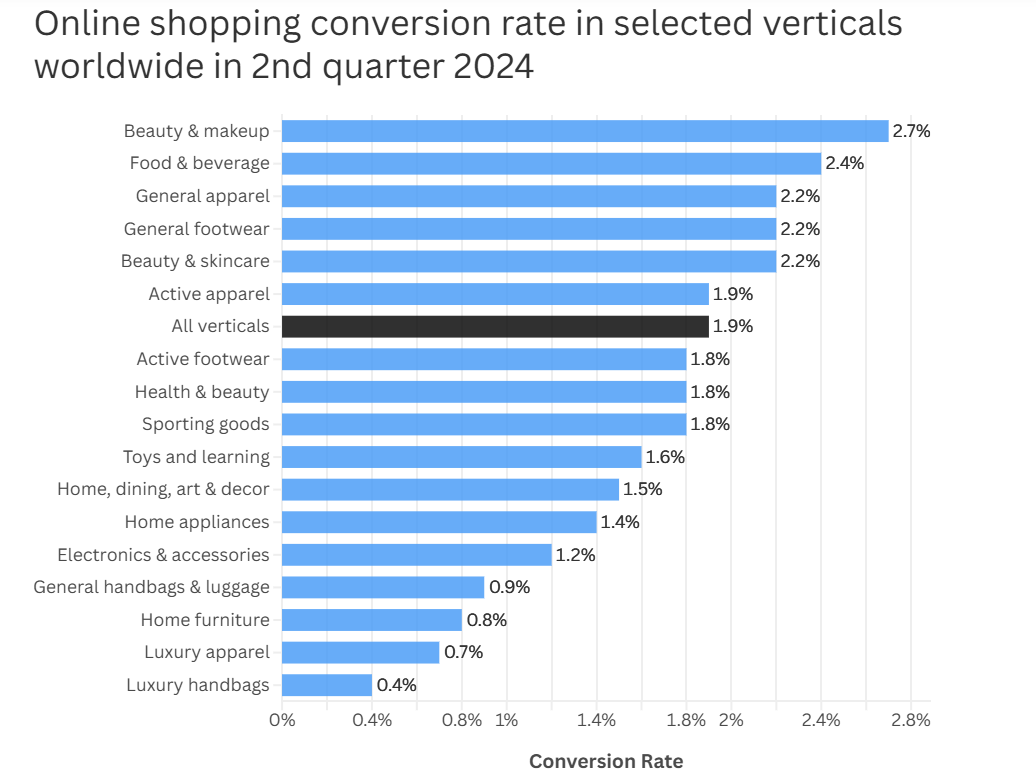
4️⃣Email: The Conversion Champion
Email remains unmatched in driving conversions, with performance far surpassing paid channels. As a high-intent and direct line to customers, it’s a channel to double down on.
Tip: Create segmented, personalized email campaigns to maximize engagement.
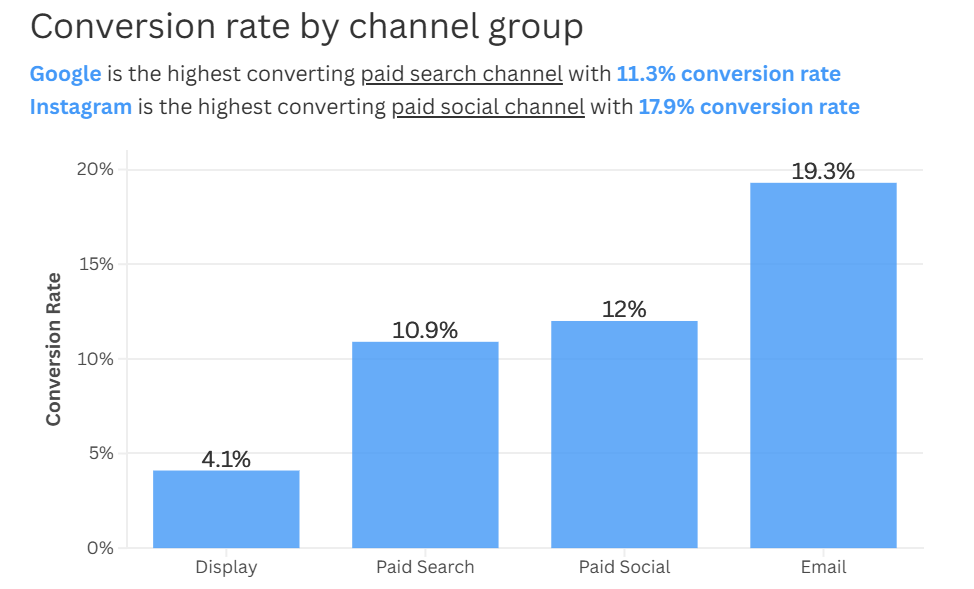
The Takeaway
In 2025, focus on urgency, high-intent channels, and tailoring strategies to your industry benchmarks. Cyber Monday, email marketing, and desktop optimization offer prime opportunities to boost results. The brands that adapt to these trends will thrive in the evolving conversion landscape.
🎥 Expand Videos Seamlessly with Gen-3 Alpha Turbo
Insights from Superhuman AI
Runway’s new Expand feature allows you to extend video frames beyond their edges, transforming horizontal videos into vertical ones (and vice versa) without losing quality or details. Here’s how to get started.
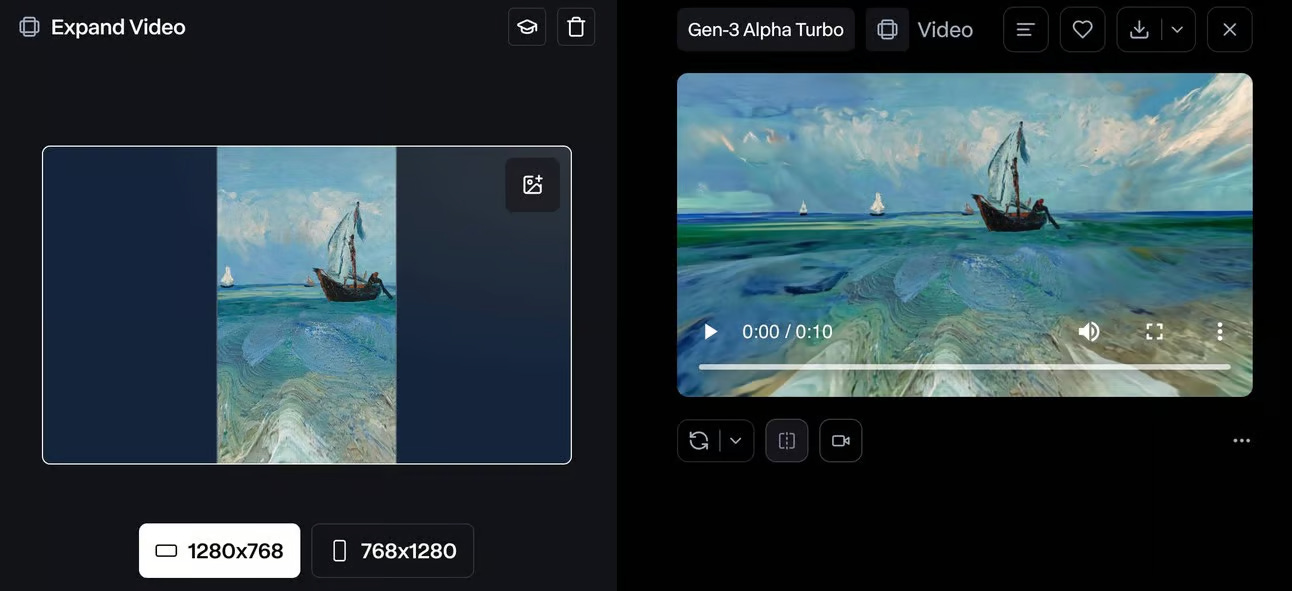
Step-by-Step Guide:
Step 1: Visit the RunwayML website and log in to your account. If you’re new, create an account to access the platform.
Step 2: Navigate to Generative Video and select Gen-3 Alpha Turbo as your model. This ensures high-quality results and faster processing.
Step 3: Upload your video or choose one from the library. Once selected, click on the Expand option in the left panel.
Step 4: Decide whether to use a prompt for the expansion. For instance, you can specify the type of scene or details you want added, or simply expand the video frame without a prompt.
Step 5: Choose your desired video dimensions. Switch between vertical, horizontal, or custom sizes as needed, and click Generate to expand the video.
Step 6: Wait a few seconds for the process to complete. Your expanded video will retain its original quality and framing, seamlessly adapting to the new dimensions.
Step 7: Download the video and share it across platforms to make your content stand out.
The Takeaway:
Runway’s Expand feature powered by Gen-3 Alpha Turbo makes video resizing effortless, allowing you to adapt content to any format while maintaining quality. It’s a must-have tool for creators looking to optimize videos for different platforms without compromising on details.
We'd love to hear your feedback on today's issue! Simply reply to this email and share your thoughts on how we can improve our content and format.
Have a great day, and we'll be back again with more such content 😍