Transform Ads using Carousel Display
🖼️ Discover Meta’s new carousel upgrade and how to turn photos into personal branding videos

Hello Readers 🥰
Welcome to today's edition, bringing the latest growth stories fresh to your inbox.
If your pal sent this to you, then subscribe to be the savviest marketer in the room😉
In Partnership with Grapevine
🔥 Stop writing briefs. Stop chasing creators. Performance UGC on demand.

Creator UGC lowers CPAs by 20% vs. branded ads and unlocks new audiences.
Grapevine is trusted by top consumer brands to scale performance UGC and whitelisting on Meta, TikTok, and Google.
Grapevine’s fully managed service gives you a dedicated brand success manager and handles everything, from creative ideation, creator sourcing, editing, and launch strategy.
- Just Food for Dogs scaled Grapevine assets from 15% to 45% of paid media in 6 months
- Madison Reed unlocked 20% efficiencies over Target CPA and 50% higher LTV
- Mathnasium cut Meta CPL by 33% in under 30 days
Test Grapevine today and scale learnings ahead of BFCM to unlock efficiencies during the most competitive season.
Book a free strategy call by today and get one additional creator (10+ new ad variations) free!
🖼️ Test Meta’s New Carousel Ad Format
Meta has quietly introduced a new ad feature that’s already catching the attention of performance marketers, a carousel display option for standard video and static ads. This update allows advertisers to merge storytelling and product discovery seamlessly within a single creative experience.
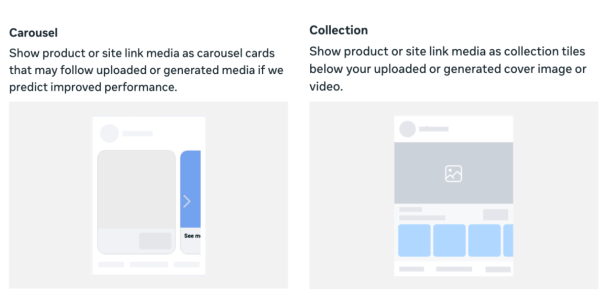
The new carousel feature lets you connect your existing product catalog directly to your ad creative. If both the catalog and all format display options are enabled, Meta will automatically show two presentation types at the ad level: carousel and collection.
The carousel format introduces a dynamic, scrollable layout that feels similar to a catalog ad, but with an introductory card. Your static or video creative appears first, followed by dynamically chosen products that link straight to their PDPs (product detail pages). Meta’s AI selects which products to display based on user intent and conversion likelihood.
The collection format, meanwhile, maintains the traditional look, with product tiles displayed below the main creative, familiar to anyone running feed-based campaigns.
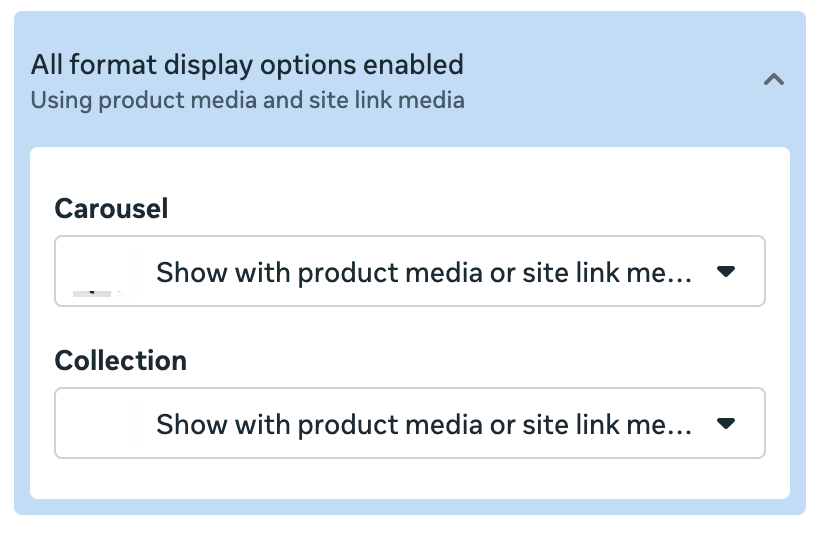
How to Access It
1️⃣ Open your Meta ad account and edit an existing ad.
2️⃣ Under Display Options, check if “All format display options enabled” appears. 3️⃣ If available, you’re among the early testers with access to this feature.
Why It Matters
Early tests show that the carousel format performs best for brands with strong product imagery and well-optimised catalog feeds. It blends brand storytelling with personalised recommendations, an ideal combo for Q4 campaigns.
The Takeaway
is rollout signals Meta’s continued push toward dynamic, AI-driven creatives. If you have access, test carousel vs. collection formats. The added flexibility could redefine how you showcase products and how customers shop from your ads.
🎥 Turn Photos into Personal Branding Video
Creating professional personal branding videos no longer requires a camera or studio setup. With Google’s new Veo 3.1 model inside Google Flow, you can turn AI-generated photos into polished, realistic videos that showcase your personal brand, all without appearing on camera.
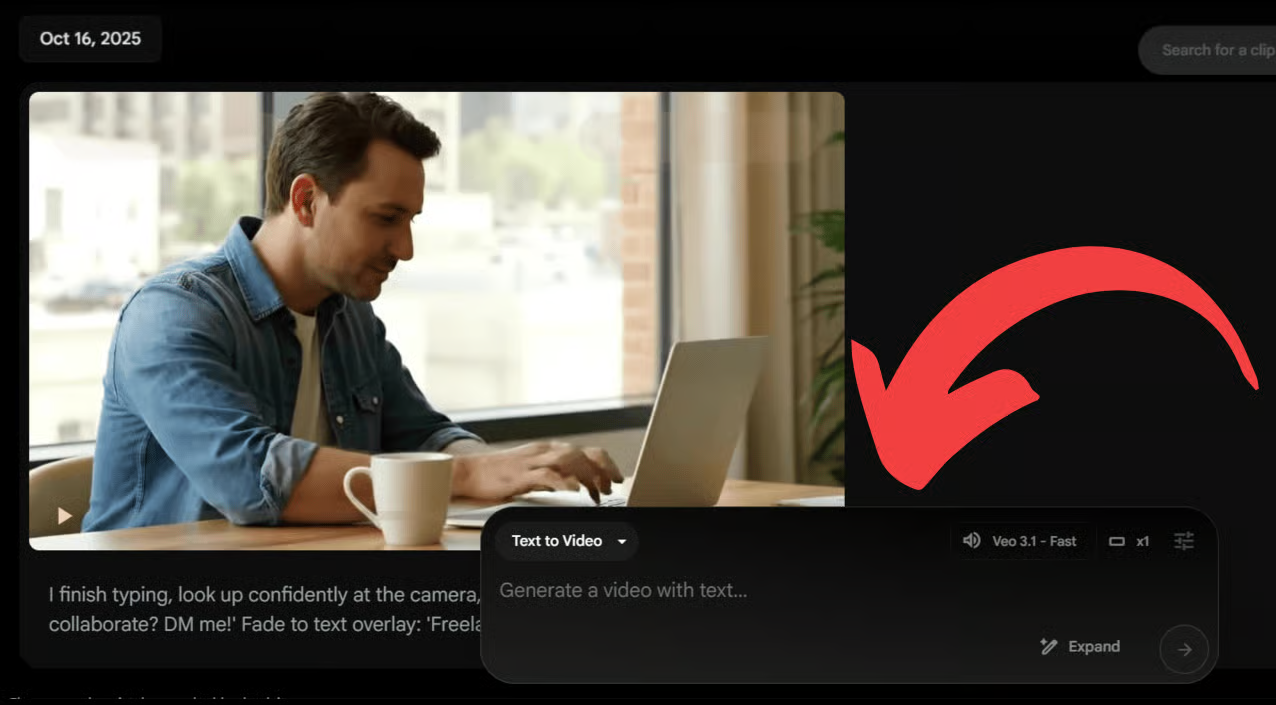
Steps to Create Your Personal Branding Video
1️⃣ Generate Your Visuals:
Start by opening Google Gemini and generating your headshot and workspace environment. Use prompts like:
“Photo of this person [upload reference], casual denim shirt, looking slightly right” “Modern office, city view, minimalist desk setup” These high-quality images will serve as your video ingredients.
2️⃣ Set Up in Google Flow:
Open Google Flow and create a new project. Switch from Text to Video to Ingredients to Video, then upload both your AI-generated images, your headshot, and your workspace.
3️⃣ Write Your Scene Prompts:
In Flow’s prompt box, describe your first clip:
“Using the uploaded photo of me, sitting at a desk, smiling at the camera while sipping coffee, then typing on a laptop. Warm morning light, add soft acoustic music.”Click Add to Scene, then use the + Extend button to build your next moment, such as speaking a tagline or closing statement.
4️⃣ Review and Export:
Check transitions between clips to ensure natural flow, then export your final branding video using the Download icon.
The Takeaway
With Veo 3.1 and Google Flow, you can effortlessly craft cinematic personal branding videos from static images. It’s a simple, camera-free way to build your visual identity and engage your audience with authentic, on-brand storytelling.
We'd love to hear your feedback on today's issue! Simply reply to this email and share your thoughts on how we can improve our content and format.
Have a great day, and we'll be back again with more such content 😍