Tailor Ads to Every Search Query
Plus, 🔀 Swap Image Backgrounds with AI
Hey Readers 🥰
Welcome to today's edition, bringing the latest growth stories fresh to your inbox.
If your pal sent this to you, then subscribe to be the savviest marketer in the room😉
Mastering Dynamic Keyword Insertion
Insights from Stacked Marketer
Customizing your ads to match what users are searching for is a game-changer in digital marketing. Dynamic Keyword Insertion (DKI) is an effective tool that allows you to tailor ads in real-time to improve relevancy and click-through rates.
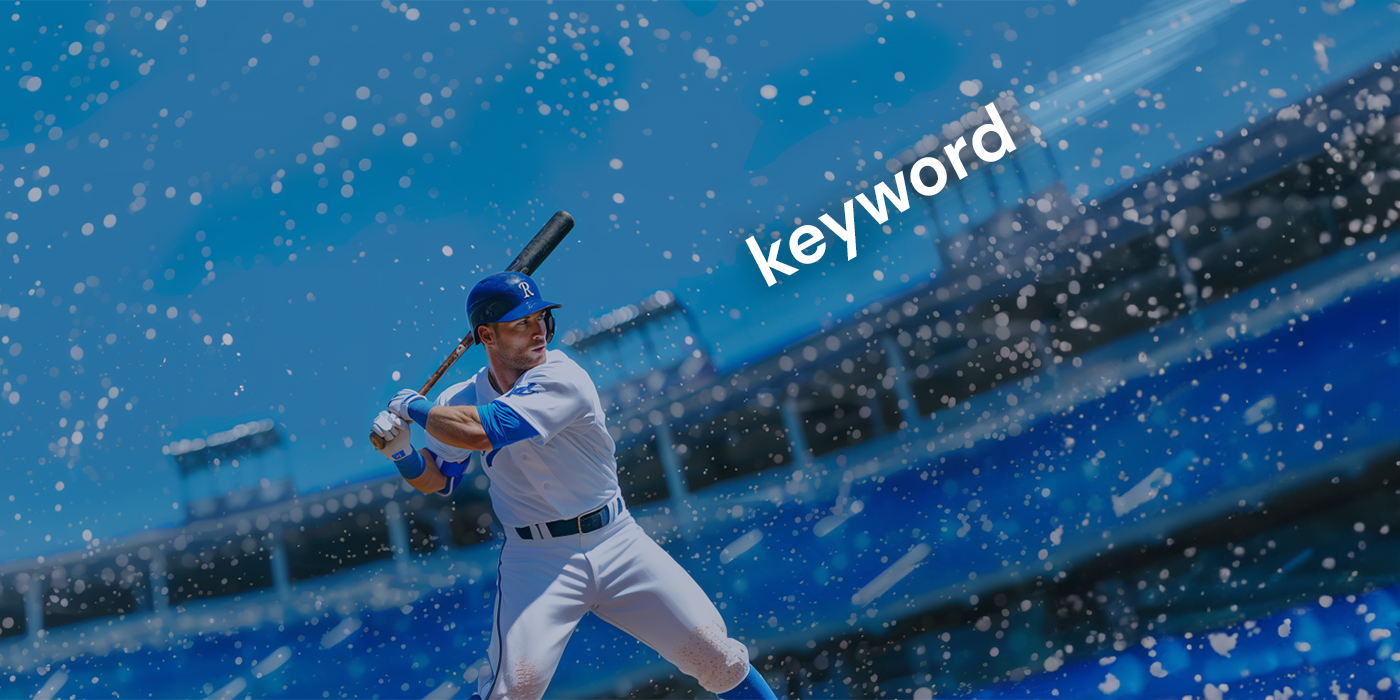
Embrace the Power of Personalization
Dynamic Keyword Insertion helps your ad automatically update to reflect the user’s search query. By inserting relevant keywords, you increase your ad’s relevancy, leading to higher click-through rates and better Quality Scores.
How It Works: When crafting your ad, use this simple syntax: {Keyword: DefaultText}.
- Keywords tell Google Ads to insert the search term.
- DefaultText is a fallback that appears if the search term doesn’t match or is too long.
This flexible tool ensures your ad resonates directly with what users are searching for, driving more targeted traffic and improving conversions.
The Takeaway
Using DKI means your ads are dynamically responsive to what users are typing. It's a method that boosts engagement without requiring manual updates for each keyword. Search advertising is a crucial strategy to enhance performance and user experience.
Effortlessly Transform Image Backgrounds with AI
Insights from Superhuman AI
Here’s how to easily change image backgrounds using AI in just a few steps.

Step 1: Create an Account
Visit Recraft AI and sign up to receive credits.
Step 2: Select Background Removal
Select "How To Remove Backgrounds" from the project options to access the editor.
Step 3: Upload Your Image
Choose the image you want to transform, and once uploaded, click "Remove Background" at the top.
Step 4: Generate a New Background
Click on your image (now without a background), enter a description for the new background, and click "Recraft."
For example, you can transform an image by writing, "Add a sunset on the beach as the background."
Step 5: Customize and Download
You can generate up to 4 variations, choose color palettes, and explore different styles. Once you're satisfied, download your image and share it!
The Takeaway
Recraft AI makes it simple to refresh any image by effortlessly swapping backgrounds. Whether for fun or professional use, this tool allows endless creative possibilities.
We'd love to hear your feedback on today's issue! Simply reply to this email and share your thoughts on how we can improve our content and format.
Have a great day, and we'll be back again with more such content 😍