Stop trusting every AI tool
📊 Smarter ways to judge AI tools and how to automate your daily inbox reviews

Hello Readers 🥰
Welcome to today's edition, bringing the latest growth stories fresh to your inbox.
If your pal sent this to you, then subscribe to be the savviest marketer in the room😉
In Partnership with Nebius
Cut AI Cloud Spend Before Your Next Invoice

Every extra day on AWS or Azure burns budget and pushes back your roadmap. Slow GPU queues and surprise bills quietly erode margins while your competitors sprint ahead.
Nebius ends the bleed with free migration and up to three free months, so you start saving instantly.
Operators switching over see 30–50 % lower GPU costs and consistent pricing around $2 per hour, while training large models up to 50 % quicker with instant scaling
Teams like Recraft and Captions already trust Nebius for fast, always-on GPUs and rock-solid clusters that let them ship models without delay.
Switch to Nebius and lock in your free months before your next cloud bill hits!
Why Most AI Tools Don’t Work (And How to Tell the Difference)
After testing dozens of AI products, one truth stands out: most are overhyped and underdeliver. Slick marketing often disguises tools that can’t handle real business use cases. To avoid wasted spend, teams need a structured way to separate true solutions from empty promises.
Steps to Evaluate AI Tools Effectively
1️⃣ Stress-Test with Edge Cases:
Don’t settle for polished demos. Ask vendors to demonstrate performance with large or messy datasets. Example: “How does your system handle 50,000 customer records?” or “What if a customer bought multiple products?” Weak tools crumble under these scenarios.
2️⃣ Demand Sandbox Access:
Trustworthy platforms allow testing with your own data before purchase. If sandbox access isn’t an option, consider it a red flag.
3️⃣ Speak to Real Customers:
Go beyond sales reps. Request references from businesses of similar size and industry. Good vendors will happily connect you; bad ones will deflect.
4️⃣ Start Small, Measure Impact:
Even strong tools should be trialed in a limited scope. Run a pilot on one product line or customer segment, then scale only after seeing proven results.
What Building Custom AI Looks Like
Some brands, frustrated by generic tools, decide to build in-house. Their labs focus on three priorities:
- Personalisation at Scale:
Micro-surveys on product pages feed dynamic content and tailored email/SMS messaging. - Processing Qualitative Data:
Chatbots trained on product knowledge extract insights from thousands of customer conversations daily, tagging profiles for better targeting. - Internal Automation:
Multi-agent systems streamline customer service, content creation, and operational tasks, freeing humans for strategy.
The Takeaway
Most AI tools fail because they’re designed to impress, not deliver. The real advantage lies in testing ruthlessly, demanding proof, and knowing when off-the-shelf solutions won’t meet your needs. Whether you buy or build, the goal is the same: own your data, control your systems, and move at your own speed.
Get Daily AI Summaries of Your Emails with Gumloop
Sorting through dozens (or hundreds) of emails every day can drain productivity. Gumloop’s new AI agent, Gummie, automates this by summarizing your inbox into a daily digest. Instead of manually wiring complex automations, you simply describe your goal, and Gummie builds the workflow for you.
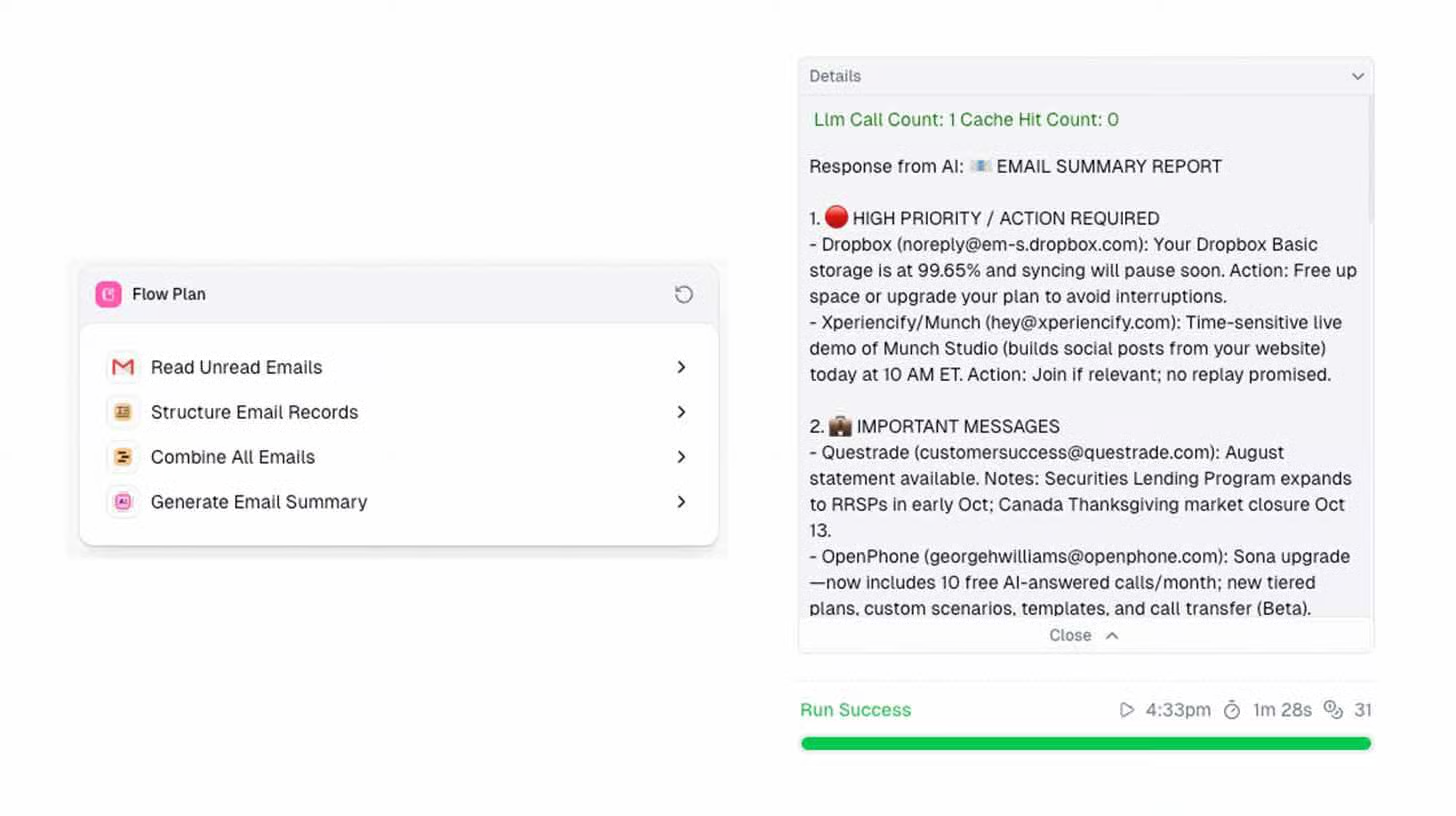
Steps to Automate Email Summaries
1️⃣ Create a New Workbook:
Head to Gumloop and start a new workbook. Instead of manually dragging nodes, choose the AI Feature path. This lets Gummie generate your flow automatically.
2️⃣ Define Your Goal:
Browse presets for ideas or select Other and use a direct prompt, such as: “Summarize my unread emails from the last 24 hours.”
3️⃣ Review Gummie’s Suggested Workflow:
Gummie drafts a plan with nodes for reading unread emails, structuring them into records, combining content, and generating a clear summary. You can review and tweak the flow before running it.
4️⃣ Run and Validate:
Launch the automation and check your daily summary for accuracy. If needed, adjust prompts or node settings to refine the output.
5️⃣ Improve with Prompt Engineering:
If you’re unsure how to phrase requests, describe your problem to ChatGPT. Ask it to generate 10 automation ideas with specific AI tools. Then, plug the refined prompt into Gumloop for even smarter workflows.
The Takeaway
Gumloop’s AI agent eliminates the complexity of manual setup, giving you accurate daily email summaries in minutes. With natural language prompts, customizable nodes, and iterative refinements, you can reclaim hours of focus time. The result is a streamlined inbox that works for you instead of overwhelming you.
We'd love to hear your feedback on today's issue! Simply reply to this email and share your thoughts on how we can improve our content and format.
Have a great day, and we'll be back again with more such content 😍