Spend Efficiently With Lifetime Budgets
💰 Scale smarter this Black Friday and build apps with multi AI agents

Hello Readers 🥰
Welcome to today's edition, bringing the latest growth stories fresh to your inbox.
If your pal sent this to you, then subscribe to be the savviest marketer in the room😉
In Partnership with Finance Buzz
Pay no interest until 2027 while earning cash back with this top card

Meet the balance transfer card experts are obsessing over. It won’t charge you interest on balance transfers until 2027. Plus, you’ll earn up to 5% cash back on qualifying purchases.
Check out these cards today so you can focus on planning your next trip!
💰 Automate Black Friday Scaling with Lifetime Budget Campaigns
With Black Friday fast approaching, smart brands are shifting their Meta strategy to maximize ad efficiency. One of the most effective tactics for scaling spend without wasting budget is using lifetime budget campaigns, a method that gives Meta the flexibility to distribute ad spend across your set timeframe while ensuring you capture every drop of purchase intent.
Why Lifetime Budgets Work
During regular periods, vertical scaling (increasing budget within a single campaign) works fine.But during major sales events like Black Friday, horizontal scaling, launching multiple campaigns with different start times, delivers stronger performance. It helps you reach fresh audiences, spend budgets fully, and maintain consistent performance throughout the sale.
Steps to Set Up Lifetime Budget Campaigns
1️⃣ Create a New Campaign
Start in Ads Manager and create a new campaign. Select Lifetime Budget at the campaign level instead of Daily Budget.
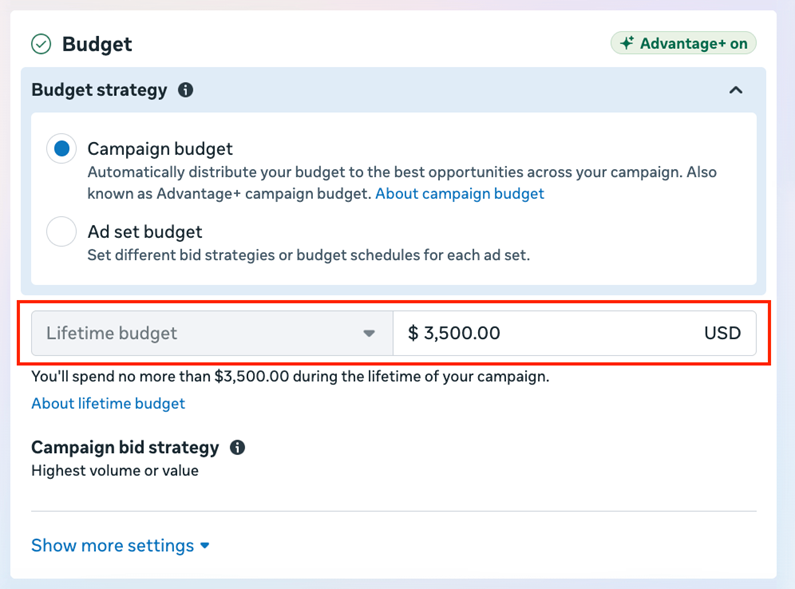
2️⃣ Define Your Schedule
Set your start and end dates to match your Black Friday sale window. This tells Meta to pace spending efficiently across that exact timeframe.
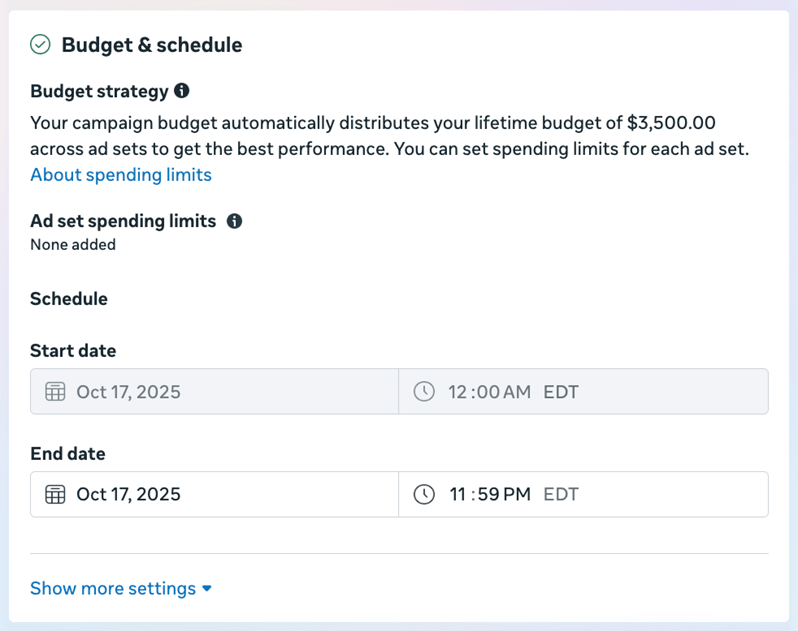
3️⃣ Launch in Waves
Set up multiple campaigns with staggered launch times, for example:
- Campaign 1: 12:00 AM
- Campaign 2: 6:00 AM
- Campaign 3: 9:00 AM
- Campaign 4: 12:00 PM
This approach helps you test and adapt based on performance throughout the day.
4️⃣ Prepare Early
Build and submit your campaigns ahead of time to ensure Meta’s approval before the Black Friday rush.
The Takeaway
Lifetime budget campaigns combine flexibility with control, letting Meta allocate spend intelligently while ensuring your full budget is used. When executed right, this strategy helps you scale efficiently and capitalize on high-intent buying periods.
🤖 Build Apps Using Multiple Agents in Cursor 2.0
Cursor 2.0 introduces a breakthrough feature, multi-agent collaboration, allowing multiple AI agents to work simultaneously on different parts of your project. This new system drastically reduces development time by enabling parallel coding, integration, and testing within a single workspace. Whether you’re building a simple web app or a full-stack project, you can now coordinate agents like a digital dev team.

Steps to Build a Multi-Agent App
1️⃣ Create and Open Your Project
Start by creating a folder named todo-list-app. Launch the Cursor IDE, click “Open Project,” and select your folder (or drag and drop it into Cursor).
2️⃣ Generate a Build Plan
Click the “Agents” button and select “New Agent.” Then prompt:
“Create a plan to build a To-Do app using Next.js as Plan.md. Divide tasks for two dev agents working in parallel and include integration steps and README.”
This creates a structured Plan.md that outlines all development tasks.
3️⃣ Assign Tasks to Agents
Create two new agents:
- Agent 1 → “Start Dev 1 tasks from Plan.md”
- Agent 2 → “Start Dev 2 tasks from Plan.md” Accept their suggested code edits, letting both work simultaneously.
4️⃣ Integrate and Finalize
Ask one agent to:
“Complete integration from Plan.md and update README with run instructions.” Then open the terminal, run npm install, and start the app using npm run dev.
5️⃣ Preview Your Build
Visit http://localhost:3000 to view your completed multi-agent To-Do app.
The Takeaway
Cursor 2.0 transforms coding into collaboration. By coordinating multiple AI agents, developers can now build, test, and deploy apps faster, with precision, parallelization, and zero context-switching.
We'd love to hear your feedback on today's issue! Simply reply to this email and share your thoughts on how we can improve our content and format.
Have a great day, and we'll be back again with more such content 😍