Smart Review Tactics That Sell
📈 Transform reviews into conversions and generate complete campaigns using Google AI

Hello Readers 🥰
Welcome to today's edition, bringing the latest growth stories fresh to your inbox.
If your pal sent this to you, then subscribe to be the savviest marketer in the room😉
In Partnership with Neurons
Improve your Ad Impact Before Going Live

Let’s face it: campaign decisions shouldn’t take weeks & get stuck in endless sign-off loops.
Use Neurons, and get results in seconds.
Neurons measure attention, recall, emotions, and more. Then it distills all the neuroscience metrics into a single 1-10 number so you can make data-driven decisions faster.
It also gives you clear, science-backed recommendations that help you improve ROI before you spend a single cent on advertising.
Here’s how it works:
✅ Upload your creatives (image or video)
✅ Get your Impact Score in seconds
✅ Dive deeper into all metrics
Test unlimited creatives, benchmark against your industry, and get actionable insights in seconds. No surveys, no waiting.
Brands using Neurons have already seen 2x more conversions, a 73% higher CTR on display ads, and 46% more conversions on Meta ads.
Ready to improve your ads in seconds?
💬 Review Tactics That Convert
Building a steady flow of authentic customer reviews starts with one thing, a product people actually love. Once that’s in place, your next step is to turn those reviews into high-converting trust signals. Here’s how the smartest brands are doing it.
Steps to Drive Sales with Reviews
1️⃣ Encourage Comparisons
Ask reviewers to compare your product to others. Comparative reviews, even negative ones, make feedback more credible and increase sales by up to 26%. You can seed this by prompting: “How does our product compare to what you used before?”
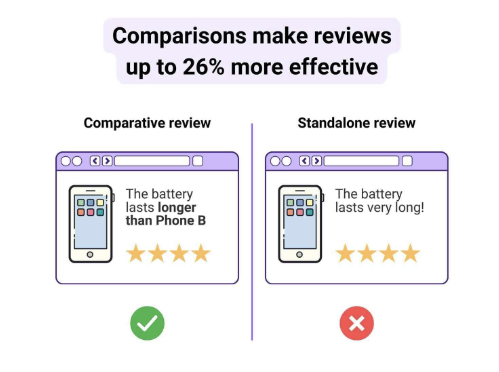
2️⃣ Use Expert vs. Customer Reviews Strategically
For products easy to judge (like apparel or food), show customer reviews. For complex products (like software or healthcare), highlight expert endorsements; they carry more authority.
3️⃣ Incentivize Reviews the Right Way
Most satisfied buyers don’t leave reviews unless nudged. Incentives like discounts, contests, or small rewards increase review volume and positivity, but never ask for “positive” feedback directly; authenticity matters.
4️⃣ Ask at the Right Time
Wait until users have experienced your product fully. For physical goods, 10–14 days post-purchase is ideal. For software, tie review requests to usage milestones, not time.
5️⃣ Showcase Imperfections
A few minor negative reviews actually increase credibility. A mix of 4.0–4.5 stars performs better than a perfect 5.0 rating.
6️⃣ Optimize Order and Display
Lead with your strongest review. Sales jump up to 49% when the first visible review is positive.
7️⃣ Reply to Every Review
Responding shows you care and increases the average rating by 0.12 stars. Engaged brands attract 12% more reviews.
The Takeaway
Reviews are your most powerful conversion tool, but only when they feel human. Authentic, diverse, and well-timed feedback builds lasting credibility and transforms casual browsers into confident buyers.
📧 Create an Email Campaign Generator with Build Mode
Looking to streamline your marketing workflows? With Google AI Studio’s Build Mode, you can create a full-fledged email campaign generator in minutes, complete with copywriting, subject line creation, and automated image generation. No coding required.
Steps to Build an Email Campaign Generator
1️⃣ Start with a Product Requirements Doc (PRD)
Open Google AI Studio in chat mode with Gemini 2.5 Pro and prompt: “Create a product requirements doc for an email campaign generator tool. List key features and user flow under 100 words.” This gives your AI a clear framework to build from.
2️⃣ Enable Build Mode
Click the Build tab and turn on both AI-Powered Chatbot and Generate Images with a Prompt. Then paste: “Build an email campaign generator based on this PRD: [your PRD]. Include chatbot for copy refinements and image generation for 3 campaign visuals.”
3️⃣ Generate and Preview the App
Select Build, wait a minute or two, then click Preview to test it. Try an input like: “Holiday gadget sale.” The app should instantly generate three subject lines, an HTML email body, and three banner images.
4️⃣ Refine and Iterate
In the chatbot window, refine results with prompts like: “Make subject lines more urgent,” or “Regenerate images with warmer tones.” This allows real-time collaboration with your AI to perfect tone, visuals, and copy.
5️⃣ Share and Deploy
Click the Share icon, toggle Publish Your App, and copy the shareable link.Your team can now generate and customize campaigns instantly, no developers or designers needed.
The Takeaway
Build Mode turns AI Studio into a powerful marketing automation tool. By structuring your ideas as PRDs and letting AI handle creative execution, you can create polished, on-brand campaigns in minutes. The same method works for social captions, ad copy, or blog outlines; the possibilities are endless.
We'd love to hear your feedback on today's issue! Simply reply to this email and share your thoughts on how we can improve our content and format.
Have a great day, and we'll be back again with more such content 😍