Secrets to Clearance Success
Plus, 📹 Easy DIY Training Videos
Hey Readers 🥰
Welcome to today's edition, bringing the latest growth stories fresh to your inbox.
If your pal sent this to you, then subscribe to be the savviest marketer in the room😉
The Clearance Sale Playbook
Insights from Buyology
Clearance sales offer a dual benefit: they help eCommerce businesses clear out old inventory and attract deal-hunting shoppers. To make these sales truly effective, consider these strategies:
1. Exclusive Sneak Peek: VIP Access
Reward loyal customers with early access to your clearance sales. Send an email to VIP subscribers a week before the public sale with a subject line like, "Exclusive Early Access: Clearance Sale Just for You!" Include a personalized message and an early access link. This creates a sense of exclusivity and urgency, encouraging purchases.
2. Adventure Awaits: Themed Sales Events
Choose a theme that aligns with your products. For instance, an outdoor gear store might host a "Summer Adventure Clearance," featuring discounts on camping and hiking essentials. Use themed graphics and hashtags like #SummerAdventureSale to enhance the promotion.
3. Urgency Mode: Countdown to Gone
Utilize FOMO by displaying real-time stock counts on product pages. For example, show messages like "Only 5 left in stock—order soon!" Include visual cues such as bold labels like "Low Stock" to grab attention. Send reminder emails to customers with low-stock items in their cart, encouraging them to complete their purchases.
4. Spotlight Savings: Top Deals Highlighted
Feature top deals prominently on your homepage. Use high-quality images and enticing descriptions, such as "Top Deal: Ergonomic Office Chair – Now $99, Was $199!" Position these deals above the fold and consider using a rotating banner to showcase multiple items.
The Takeaway
Incorporating these strategies can significantly boost clearance sale effectiveness. According to a recent survey, 60% of shoppers are more likely to purchase during a sale if they feel they are getting exclusive access or limited-time offers. Additionally, emphasizing scarcity can increase conversions by up to 30%.
🎥 Whip Up Training Videos with AI
Insights from Superhuman AI
Looking to streamline onboarding, train your team, or teach customers how to use your products? Use AI to create quick and informative training videos without the need for design skills. Here's how you can do it in just five minutes!
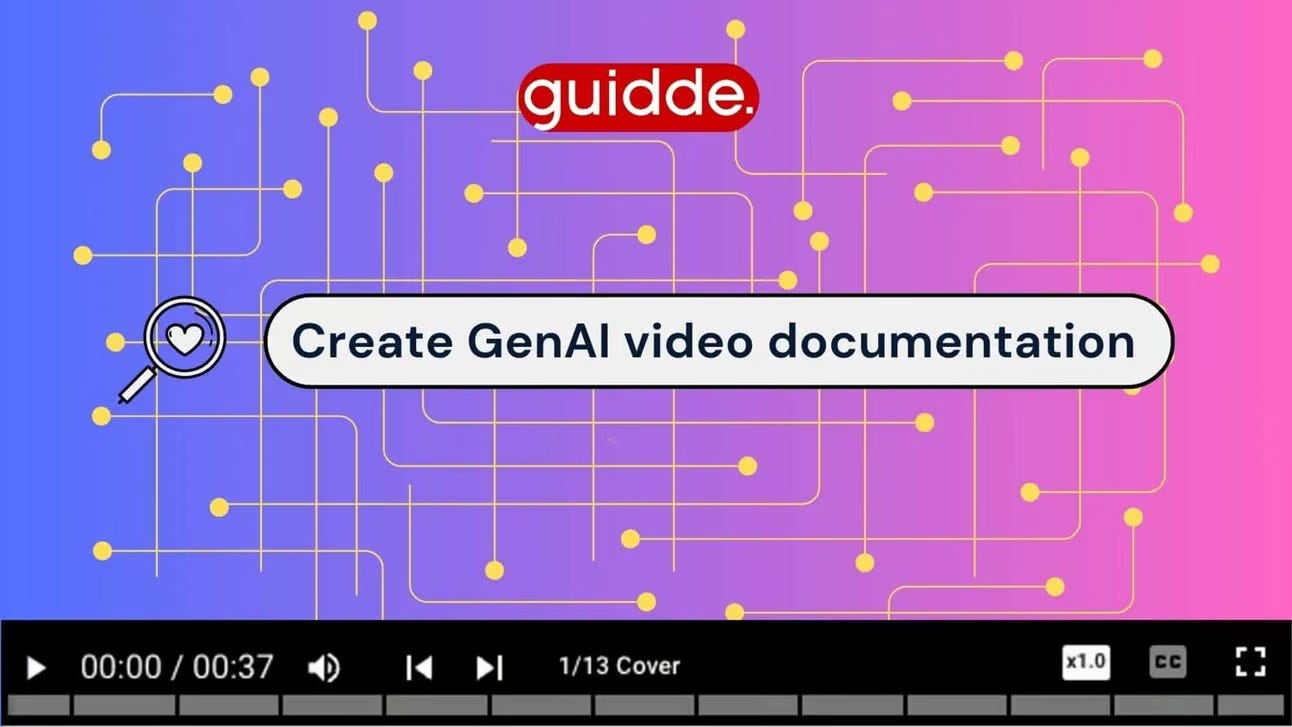
🚀 Step 1: Download Your AI Tool
Start by downloading an AI-powered tool like Guidde. This tool records your screen as you perform a task and automatically generates a video with step-by-step instructions.
📹 Step 2: Record Your Task
Click the Guidde browser icon to start recording. Perform the task for which you want to create a guide and click the icon again to stop recording.
💬 Step 3: Review and Customize
Head to the Guidde website to find your recording, complete with captions and instructions. Make any necessary tweaks, and choose from over 100 voices and languages to personalize your video.
🌐 Step 4: Share and Embed
Once your video is ready, you can share or embed it instantly across various platforms to reach your team or customers.
🎨 Bonus: Enhance and Track
Customize your videos with brand logos, track views, and update guides over time to keep your content relevant.
The Takeaway
With AI tools like Guidde, creating professional training videos is quick and easy, and no special skills are required. Save time and ensure consistency by leveraging AI to automate your video creation process. Try it today and enhance your training efforts.
We'd love to hear your feedback on today's issue! Simply reply to this email and share your thoughts on how we can improve our content and format.
Have a great day, and we'll be back again with more such content 😍