Match Your Edits to Viewer Expectations
Plus, ⏳Automate Customer Service in Minutes
Hey Readers 🥰
Welcome to today's edition, bringing the latest growth stories fresh to your inbox.
If your pal sent this to you, then subscribe to be the savviest marketer in the room😉
Editing Styles That Connect with Audiences
Insights from Buyology
Editing is more than just cutting scenes—it’s an art that shapes how viewers connect with your content. By tailoring your editing style to specific audiences, you can significantly boost engagement and ensure your message resonates. Here’s how to approach different audience types effectively:
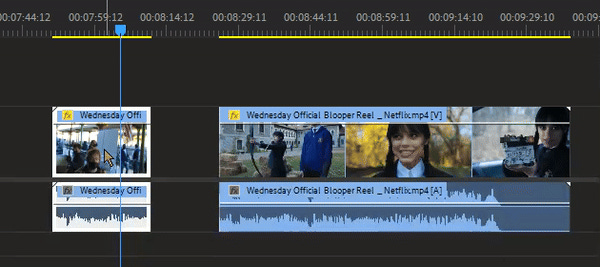
Keep It Simple for Older Audiences
Older viewers prefer content that’s easy to follow. Use smooth transitions, minimal effects, and longer cuts to ensure clarity. Focus on delivering your message in a way that feels natural and not overwhelming.
Fast-Paced for Younger Viewers
To capture the attention of younger audiences, especially Gen Z, go for fast-paced edits with jump cuts and trendy effects. Quick transitions and engaging visuals will keep them glued to your content.
Polished for Professional Audiences
For corporate viewers, maintain a polished, sleek style. Clean transitions, consistent color grading, and subtle effects will reinforce your brand’s professionalism and ensure the message is clear and direct.
Creative for Artistic Audiences
If you’re targeting creative individuals, experiment with your editing. Unconventional cuts, unique transitions, and bold effects will appeal to this audience’s appreciation for innovation and creativity.
Structured for Educational Content
When the goal is to educate, clarity is paramount. Use labeled graphics, clear transitions, and steady pacing to help viewers absorb information without distraction.
The Takeaway
Tailor your editing style to the preferences of your target audience, whether that’s simplicity for older viewers or creativity for artistic ones. Aligning your edits with audience expectations will maximize engagement and ensure your content makes a lasting impact.
🤖 Build a Customer Service Voicebot in 5 Minutes
Insights from AI Valley
Here’s a quick guide to get your voicebot up and running in no time.
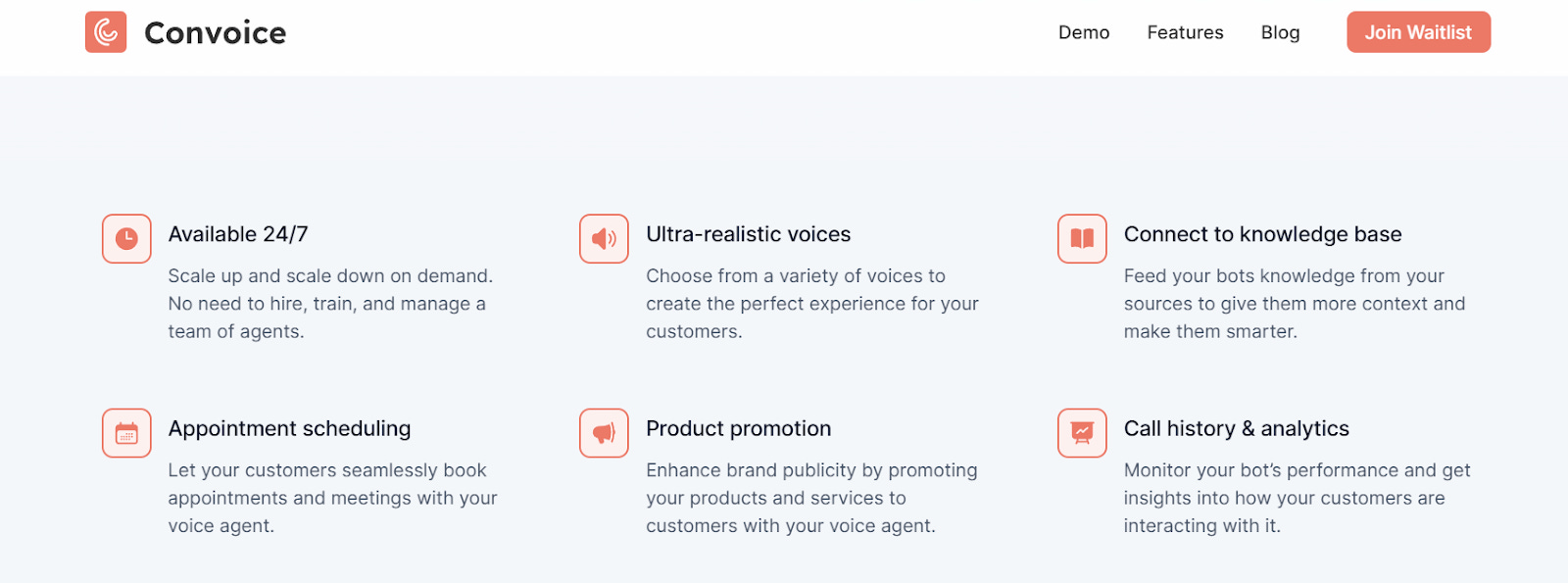
Step 1: Create an Account
Visit Convoice AI and sign up for an account.
Step 2: Choose Your Voicebot
Select the type of voicebot you need. For this example, we’ll be using an "inbound" voicebot.
Step 3: Provide Business Details
Enter your business name and website. The AI will analyze this data to begin training your voicebot.
Step 4: Add Extra Materials
Upload additional resources such as audio recordings, menus, and customer reviews to enhance the training.
Step 5: Link and Test
Connect your bot to your phone number and start running tests to ensure it’s working as expected.
The Takeaway:
With Convoice AI, building a customer service voice bot has never been easier. In just five simple steps, you can automate customer interactions, saving time and improving service quality.
We'd love to hear your feedback on today's issue! Simply reply to this email and share your thoughts on how we can improve our content and format.
Have a great day, and we'll be back again with more such content 😍