Mascots That Win Hearts
Plus, Transform Siri with ChatGPT
Hey Readers 🥰
Welcome to today's edition, bringing the latest growth stories fresh to your inbox.
If your pal sent this to you, then subscribe to be the savviest marketer in the room😉
The Mascot Effect
Insights from Customer Camp
Mascots are more than just fun characters; they are essential in forming emotional connections with customers. Studies reveal that mascots can enhance brand connection by 41%, thanks to their relatable, human-like features and engaging personalities.

1. Building Emotional Connections
Mascots are designed to be relatable, often featuring human traits like faces and voices. They bring a brand to life, making it easier for customers to form emotional bonds. Whether playful or authoritative, mascots’ distinct personalities help in building trust and recognition over time, potentially increasing profits by 34.1%.
2. Creating a Memorable Brand Mascot
A logo isn't enough to fully express your brand's identity. Consider creating a mascot that embodies your brand's values and personality. This character can become a central figure in your branding strategy, making your brand more recognizable and relatable.
3. Maximizing Social Media Engagement
Use mascots to create engaging social media content. A well-designed mascot can interact with followers, answer questions, and participate in trends, making your brand more approachable and memorable. This strategy not only builds a loyal following but also encourages sharing and interaction.
4. Personal Branding: Showcasing Unique Traits
For individual entrepreneurs, your personality becomes your brand's mascot. Utilize your unique voice and style in all communications to stand out and connect with your audience on a deeper level, making your brand more relatable and memorable.
The Takeaway
Mascots and personal branding play crucial roles in humanizing a brand. By creating a character or showcasing a unique personality, brands can build stronger connections, foster loyalty, and drive sales.
🗣️ Replace Siri with ChatGPT
Insights from Rundown AI
Unlock the power of ChatGPT on your iPhone with a simple widget setup. Here's how you can replace Siri with ChatGPT's voice feature, making AI-powered conversations just a tap away!
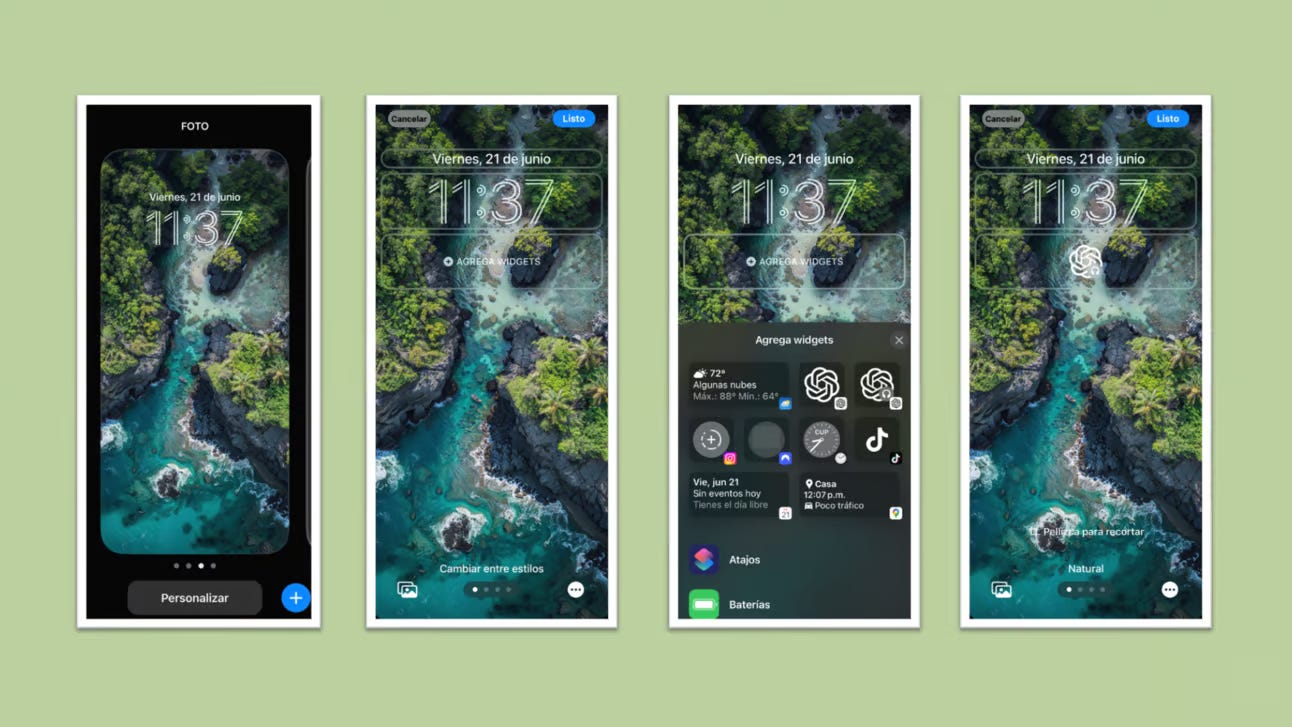
Step 1: Install ChatGPT App
First, download the official ChatGPT app from the App Store and complete the initial setup.
Step 2: Customize Your Lock Screen
Long-press your iPhone's lock screen to enter customization mode. Tap on "Customize" to start adding widgets.
Step 3: Add the ChatGPT Widget
Navigate to "Add Widgets" and locate the ChatGPT widget. Drag and drop it to your preferred spot on the lock screen.
Step 4: Finalize the Setup
Once you're happy with the widget's position, tap "Done" to save your changes.
Start Chatting with ChatGPT
Now, with a quick tap on the widget, you can access ChatGPT and enjoy seamless AI conversations directly from your lock screen!
The Takeaway
Transform your iPhone into a smart assistant hub with ChatGPT. This simple widget hack replaces Siri, giving you instant access to advanced AI conversations. Set it up today and experience a smarter way to interact with your device!
We'd love to hear your feedback on today's issue! Simply reply to this email and share your thoughts on how we can improve our content and format.
Have a great day, and we'll be back again with more such content 😍