Drive Conversions through Play Psychology
🎯 Turn signups into games and how to design carousels directly inside ChatGPT

Hello Readers 🥰
Welcome to today's edition, bringing the latest growth stories fresh to your inbox.
If your pal sent this to you, then subscribe to be the savviest marketer in the room😉
In Partnership with TrafficGrid
2025’s Cost Of Newsletter Growth Is Too Dang High
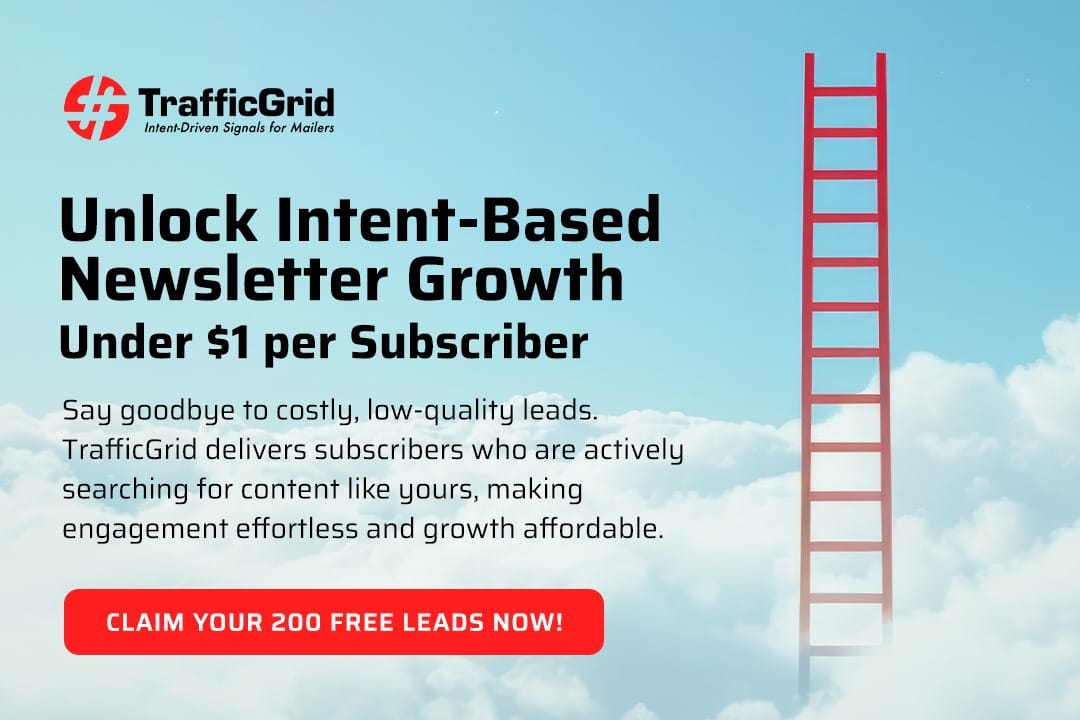
95% of newsletter publishers think adding new subscribers is crazy-expensive, and that’s before calculating the “zero-value subscribers” who open one email and vanish forever.
But what if you could test a subscriber growth system that drops your cost-per-lead below $1and actually delivers readers who care?
TrafficGrid helps serious publishers scale profitably with high-intent, engaged leads.
- Acquire real readers under $1 per lead, not passive subscribers.
- Tap into intent-based audiences that crave your niche.
- See 50%+ open rates and thousands of engaged clicks.
One sports publisher hit 53.14% open rate and over 1,100 clicks in just 30 days with TrafficGrid.
You can test it yourself with 200 free leads. To qualify, you’ll need 5K+ highly engaged U.S. subscribers.
Book your free strategy call and scale your Newsletter now!
💰 Gamifying Email Signups for Maximum Conversions
Want to turn website visitors into engaged subscribers? A clever gamification tactic is making waves: the Spin-to-Win pop-up. Instead of offering a static discount, this interactive approach taps into curiosity, reward psychology, and visual design to capture more emails and boost conversions.

How It Works
The pop-up features a colorful wheel where visitors can “spin” for a random prize, usually a discount. This small act of interactivity creates anticipation, triggering the same dopamine-driven excitement as a game. Studies show that these gamified formats outperform traditional sign-up boxes because they make the opt-in feel like fun, not a chore.
Why It Converts
1️⃣ On-Brand Experience:
The wheel’s design blends seamlessly with the brand’s look, bright, playful, and engaging, turning email capture into part of the shopping experience rather than an interruption.
2️⃣ Instant Reward Effect:
When shoppers “win” a discount, they feel they’ve earned it. That sense of accomplishment increases their likelihood of redeeming it and completing a purchase.
3️⃣ Smart Discount Framing:
Using an unconventional number like 28% instead of 30% creates the perception of uniqueness while preserving profit margins. It feels special, even though it’s strategic.
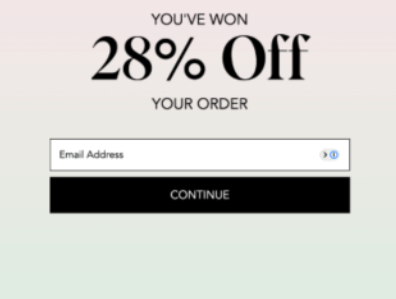
4️⃣ Color Psychology Advantage:
By designing the wheel with attractive, high-reward colors, customers feel their chances of winning big are high, motivating more spins and sign-ups.
Pro Tips to Optimize
- Add SMS capture post-spin: “Text me my code so I don’t lose it.”
- Test higher weekend-only prizes (e.g., 30%) for peak events.
- Personalize follow-ups based on the discount tier won.
The Takeaway
Gamification isn’t just a gimmick; it’s behavioral design at work. The right mix of color, psychology, and reward structure can turn casual browsers into loyal buyers, all while keeping your margins intact.
🎨 Create LinkedIn Carousels with ChatGPT and Canva
Designing professional LinkedIn carousels can now be done entirely within ChatGPT, thanks to its seamless Canva app integration. This new workflow lets you write, design, and export carousels all in one place, eliminating the need to switch between multiple tools.
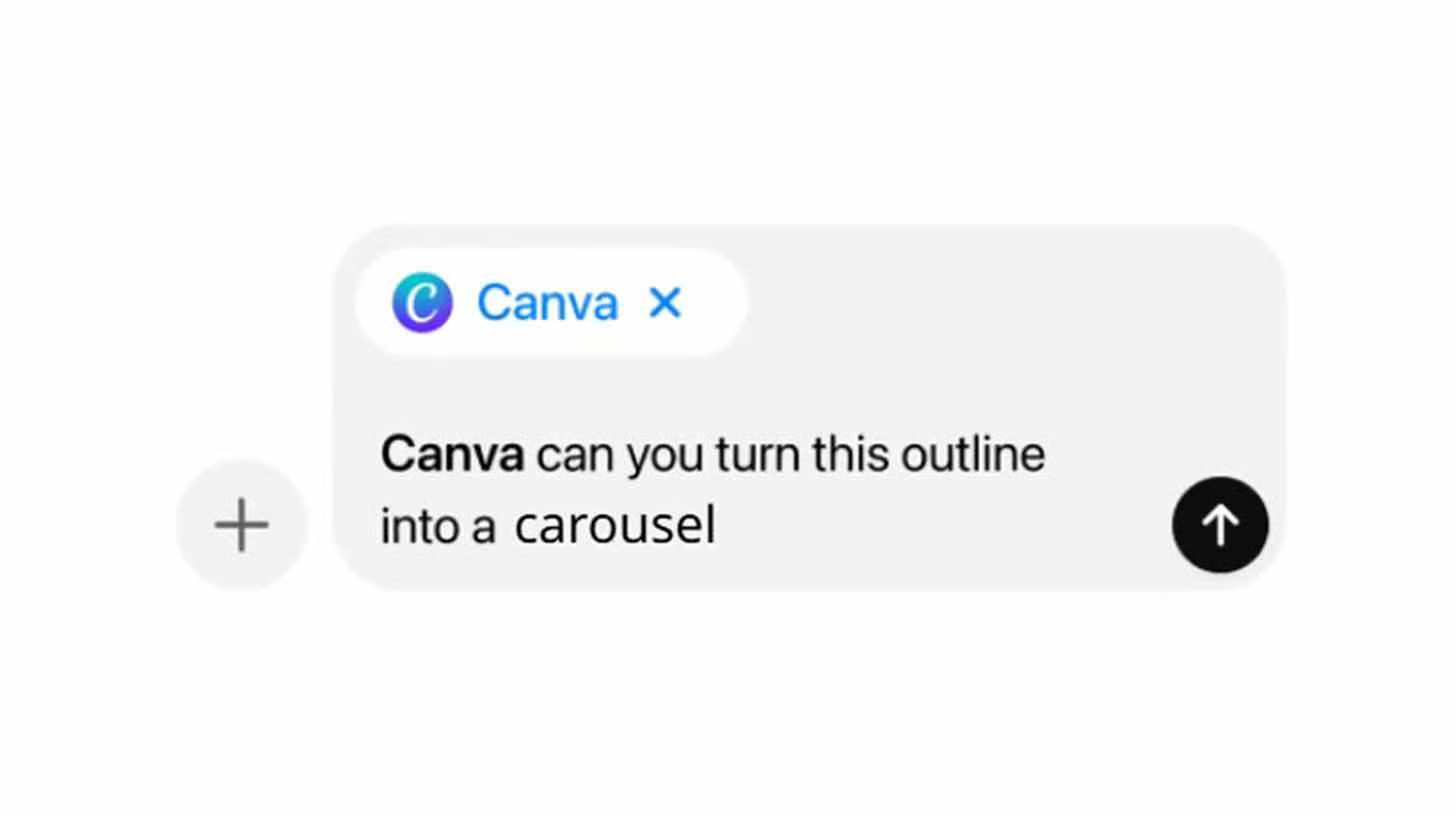
Steps to Build a Carousel in ChatGPT
1️⃣ Start with ChatGPT Canvas:
Open a new chat in ChatGPT and click the “+” icon to select Canvas. Then, prompt:
“Write a 5-slide LinkedIn carousel on [your topic]. Slide 1: a hook. Slides 2–4: one tip each. Slide 5: a call to action. Keep each slide under 40 words.” You’ll instantly get structured copy ready for design.
2️⃣ Activate Canva Integration:
Once your content is ready, type:
“@canva, create a 5-slide LinkedIn carousel using this content [paste slides]. Use a [describe style — minimalist, corporate, bold, etc.]. Keep the copy exactly as written.” If it’s your first time, connect Canva under Settings → Apps and Connections.
3️⃣ Preview and Customize Designs:
ChatGPT will generate four design options. Click your favorite to open it directly in Canva. From there, adjust layouts, images, or typography as needed.
4️⃣ Download and Publish:
Once finalized, click Download. Choose PDF for multi-slide LinkedIn posts or PNG for uploading individual slides.
The Takeaway
This integration merges writing and design into one streamlined workflow. With ChatGPT and Canva, you can create engaging, branded LinkedIn carousels in minutes — turning ideas into scroll-stopping posts without ever leaving your chat window.
We'd love to hear your feedback on today's issue! Simply reply to this email and share your thoughts on how we can improve our content and format.
Have a great day, and we'll be back again with more such content 😍