Discover your winning bid strategy
📊 Discover your best bid strategy before Q4, plus transform raw spreadsheet data into clear insights

Hello Readers 🥰
Welcome to today's edition, bringing the latest growth stories fresh to your inbox.
If your pal sent this to you, then subscribe to be the savviest marketer in the room😉
In Partnership with Playbookz
This Agency is Promising 20k LinkedIn Views in One Month
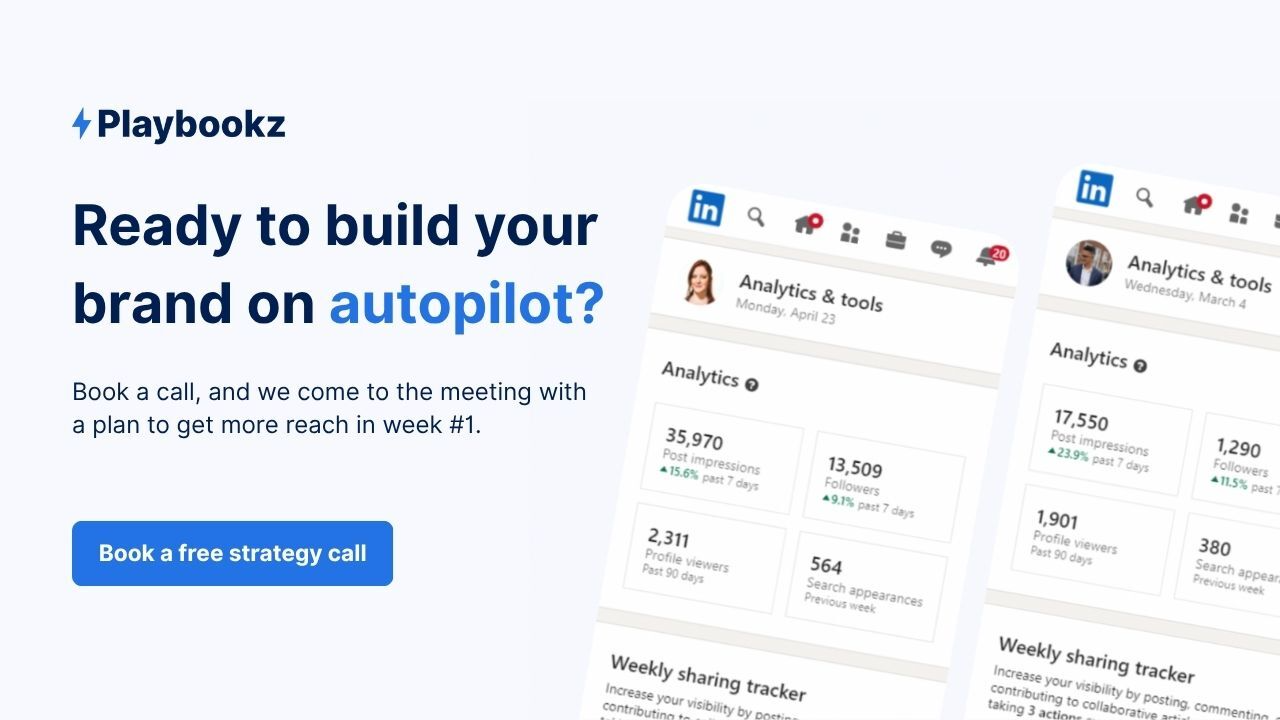
Writing LinkedIn posts shouldn’t feel like unpaid overtime. Yet most executives spend hours trying and still end up invisible. The real cost? Missed leads, slower deal cycles, and competitors owning the spotlight.
Playbookz flips that script. In just 60 minutes a month, you get ghostwritten LinkedIn content that works done for you, on autopilot, and guarantees 20k+ reach in 28 days or you don’t pay.
- 3–5 posts a week designed to build authority and visibility
- Paid amplification using their own capital, so your best posts reach thousands more at no cost
- An engagement “snowball” where your strongest posts get refreshed and reused, compounding results over time
This isn’t theory. One client landed a $40B company in their inbox from a single post. That’s the power of authority content designed for outcomes.
Your after-state? You log off LinkedIn knowing your feed is still working overtime for you.
Book your free strategy call today and get 20k views in 28 days, or you don’t pay!
Test and Discover Your Winning Bid Strategy
When scaling paid campaigns, success isn’t only about creative testing; it’s about understanding how Meta’s bidding strategies align with your goals. While open targeting and vertical scaling deliver efficiency for most brands, heading into Q4, testing bid strategies can unlock new growth opportunities.
A structured approach to bid testing enables you to adapt quickly if performance ceilings are reached or if scaling horizontally becomes necessary.
Steps to Test Your Bid Strategy
1️⃣ Set Up Two Campaigns
Create two identical campaigns, one optimized for Cost Cap and the other for Minimum ROAS. This isolates the bid strategy as the key testing variable and keeps all other factors constant.
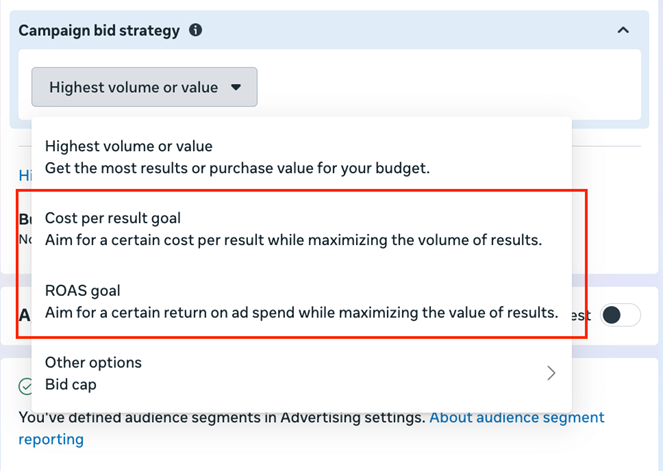
2️⃣ Define Your Goals
At the ad set level, choose “Conversion” and set realistic ROAS and CPA goals. Use your past 30-day performance average as a benchmark. This ensures your bid parameters reflect real-world efficiency, not unrealistic targets.
3️⃣ Use Broad Targeting and All Placements
To eliminate targeting bias, use open audiences and allow Meta to optimise placements dynamically. This maximises learning and gives the algorithm the flexibility it needs to find profitable pockets of performance.
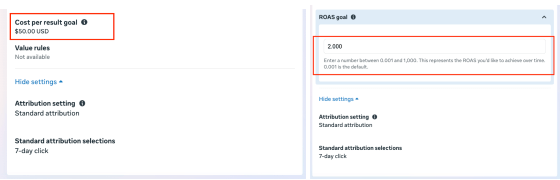
4️⃣ Duplicate Top Creatives
At the ad level, duplicate your top 5–8 ads. Giving Meta multiple creative options ensures broader reach and helps identify which ad combinations perform best under each bidding strategy.
5️⃣ Allocate Equal Budgets and Run Long Enough
Give both campaigns equal budgets and let them run for 7–10 days or until you’ve spent at least 10x your target CPA. This provides enough data to confidently identify the winning strategy.
The Takeaway
Different markets and brands perform differently — sometimes Cost Cap wins, other times Min ROAS delivers better efficiency. The only way to know for sure is to test both. By running controlled experiments now, you’ll head into Q4 ready to scale with confidence, efficiency, and clarity.
Get Instant Insights from Spreadsheets
Managing business data in spreadsheets often requires manual formulas, endless filtering, and time-consuming reporting. With the right tools, you can now turn raw data into actionable insights using natural language. By connecting Google Sheets to a conversational AI, your invoices, sales reports, or customer lists transform into a real-time business intelligence system.

Steps to Set It Up
1️⃣ Connect Google Sheets
Start by creating a free account with a data connector tool. From the dashboard, add a new connection, select Google Sheets, and authenticate with your Google account. Once linked, test the connection to confirm everything is working.
2️⃣ Enable AI Access
Open your AI desktop app and add the connector server by entering the provided URL. Authenticate using your data credentials, ensuring secure access to your spreadsheets.
3️⃣ Query with Natural Language
Instead of formulas, type queries like: “Show me all unpaid invoices with company names and amounts, then calculate the total outstanding.” The system automatically retrieves the right rows, structures the records, and provides summaries without requiring pivot tables or manual calculations.
4️⃣ Expand Beyond Invoices
Go further by connecting your CRM or sales platform. Adding HubSpot or Salesforce data allows you to analyse customer payment patterns alongside support tickets, campaign activity, and pipeline health, all in a single AI conversation.
The Takeaway
Spreadsheets no longer need to be static rows of numbers. By integrating data connectors with conversational AI, you can instantly transform raw data into clear, actionable insights. Whether it’s unpaid invoices, customer behaviour, or sales performance, this setup gives you the power of business intelligence without the complexity of BI tools. Fast, accurate, and conversational reporting means you can focus on decisions instead of calculations.
We'd love to hear your feedback on today's issue! Simply reply to this email and share your thoughts on how we can improve our content and format.
Have a great day, and we'll be back again with more such content 😍