Curate Content without Losing Identity
Plus, 👩💻Simplify Software Training with ChatGPT
Hey Readers 🥰
Welcome to today's edition, bringing the latest growth stories fresh to your inbox.
If your pal sent this to you, then subscribe to be the savviest marketer in the room😉
🚀 Mastering UGC Consistency Across Platforms
Insights from Buyology
Mastering UGC Consistency Across Platforms for Marketers
User-generated content (UGC) has become a powerful tool for DTC brands, fostering community and building trust. However, navigating platform differences while maintaining a unified brand image can be challenging. Here’s how to leverage UGC without losing brand cohesion.
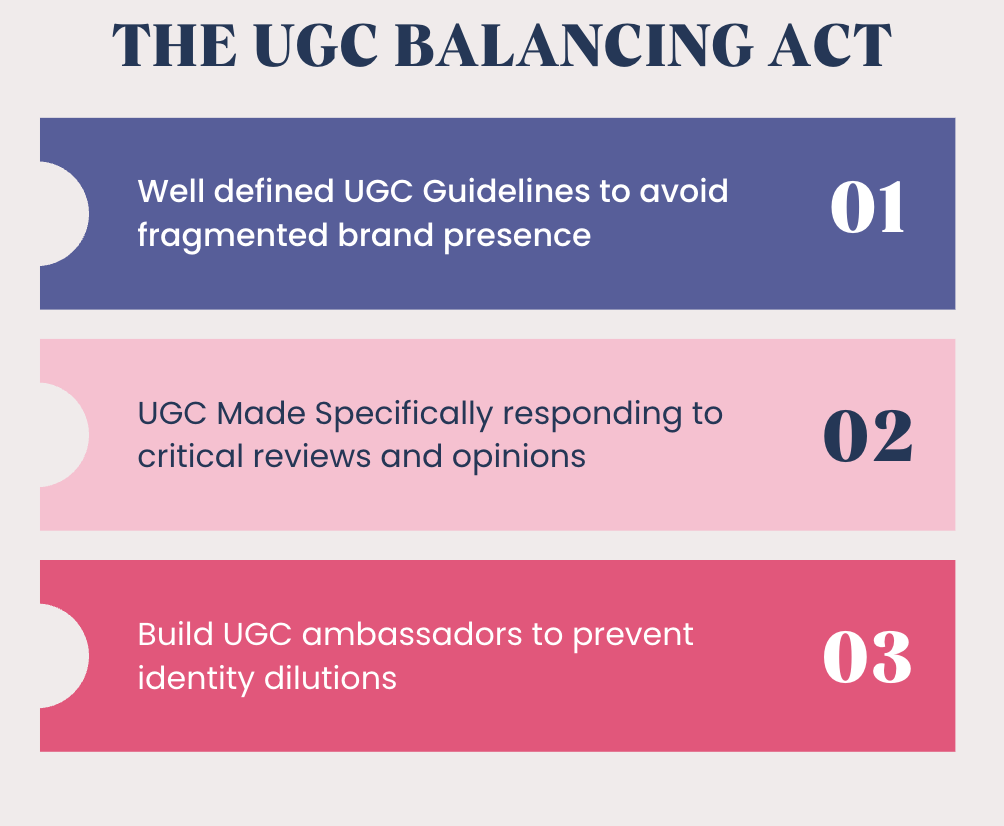
Key Strategies for Consistent UGC
1️⃣ Adapt to Platform-Specific Cultures
Each platform thrives on unique styles—TikTok’s casual creativity contrasts sharply with Instagram’s curated aesthetics. To bridge this gap, create platform-specific guidelines that balance user authenticity with brand consistency. Simple instructions on tone, visuals, or content style help ensure UGC aligns with your brand while respecting platform nuances.
2️⃣ Shape the Narrative Amid Mixed Reviews
While diverse opinions are inevitable, brands can shape the narrative by amplifying aligned content and addressing criticism constructively. Highlight UGC that resonates with your brand values and respond professionally to less favorable feedback. This curated balance maintains trust and reflects a cohesive image across platforms.
3️⃣ Guard Against Brand Dilution
Unmoderated UGC can stray from your core identity, creating confusion among audiences. To prevent this, invest in ambassador programs. Trusted ambassadors embody your brand’s values, set the tone for user content, and elevate quality across channels, creating a strong foundation for other creators to follow.
The Takeaway
UGC is essential for building authentic connections, but consistency is key to long-term loyalty. By leveraging clear guidelines, curating narratives, and empowering ambassadors, brands can embrace UGC’s benefits while maintaining their identity.
💡 Pro Tip: Tools like Insense simplifies UGC management, offering expert guidance and ambassador coordination. Explore their services to boost your UGC game this Q4.
🎙️ Master Any Software with ChatGPT Voice Mode
Insights from Superhuman AI
With ChatGPT's voice mode, you can now learn to use any software hands-free and at your own pace. Here’s how to make the most of this feature for seamless learning.
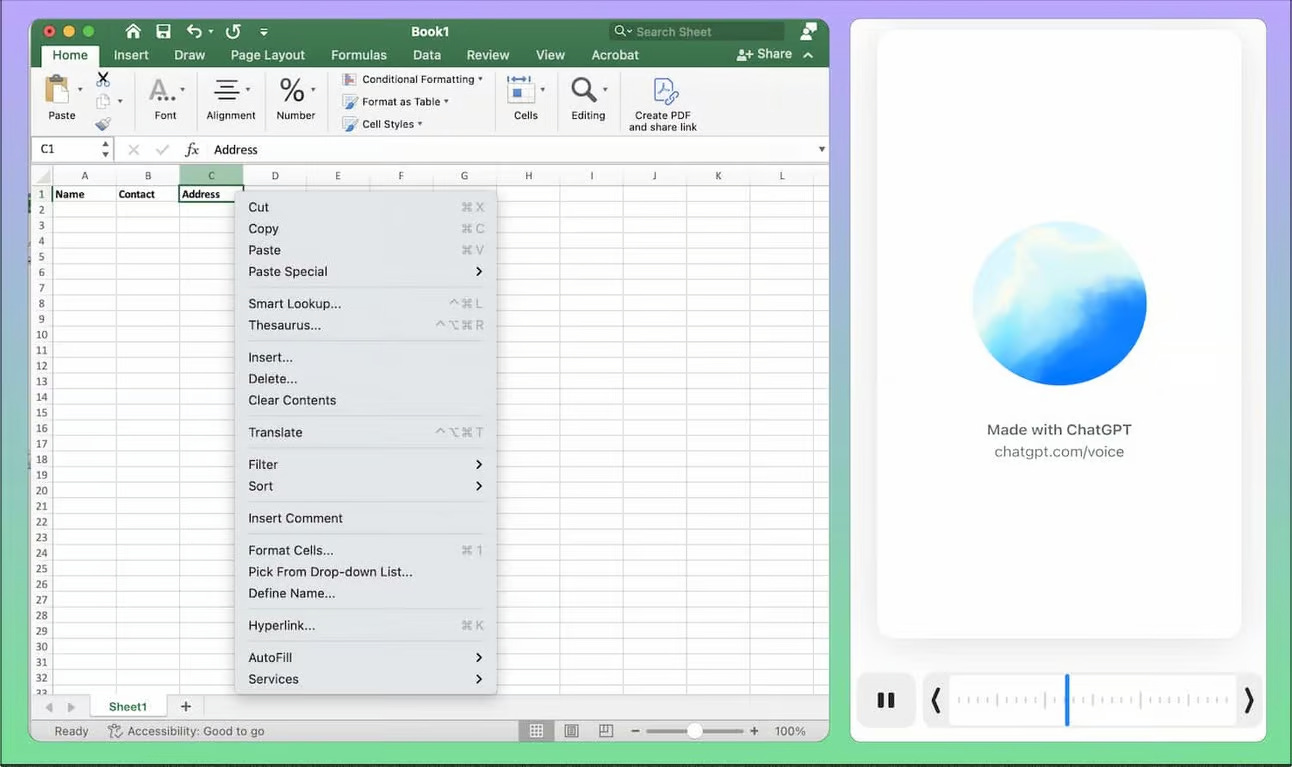
Step-by-Step Guide:
Step 1:
Download and install the ChatGPT desktop app, log in, and activate the voice mode feature in the settings.
Step 2:
Open the software you want to learn. Ensure the interface is visible so you can describe it to ChatGPT for better assistance.
Step 3:
Give ChatGPT a detailed description of the screen in front of you. Use prompts like:
"I’m on the main screen of [software name], and I can see [details]. How do I [task]?"
Step 4:
Follow ChatGPT’s instructions step by step. If any part is unclear, ask for clarification. For example:
"Can you explain step 2 again?"
Step 5:
Request a guided walkthrough if needed. ChatGPT can break down complex tasks into smaller, manageable steps, adjusting to your learning speed.
Pro Tip:
Save frequent prompts or instructions as reusable templates for easier future reference while learning similar tasks.
Why It Matters:
ChatGPT voice mode transforms how you learn the software by offering personalized, hands-free guidance. Whether you’re exploring new tools or improving your skills, it ensures an intuitive, step-by-step learning experience.
The Takeaway:
ChatGPT’s voice mode makes learning software intuitive and interactive by providing tailored, step-by-step guidance. With real-time feedback and personalized pacing, this feature is perfect for mastering any tool efficiently and effectively.
We'd love to hear your feedback on today's issue! Simply reply to this email and share your thoughts on how we can improve our content and format.
Have a great day, and we'll be back again with more such content 😍