Conversations That Close Themselves
🧠 Curiosity converts better than pitching and create cinematic videos using Google Flow

Hello Readers 🥰
Welcome to today's edition, bringing the latest growth stories fresh to your inbox.
If your pal sent this to you, then subscribe to be the savviest marketer in the room😉
In Partnership Fullcart
The one AI Operator your ecom stack’s been missing
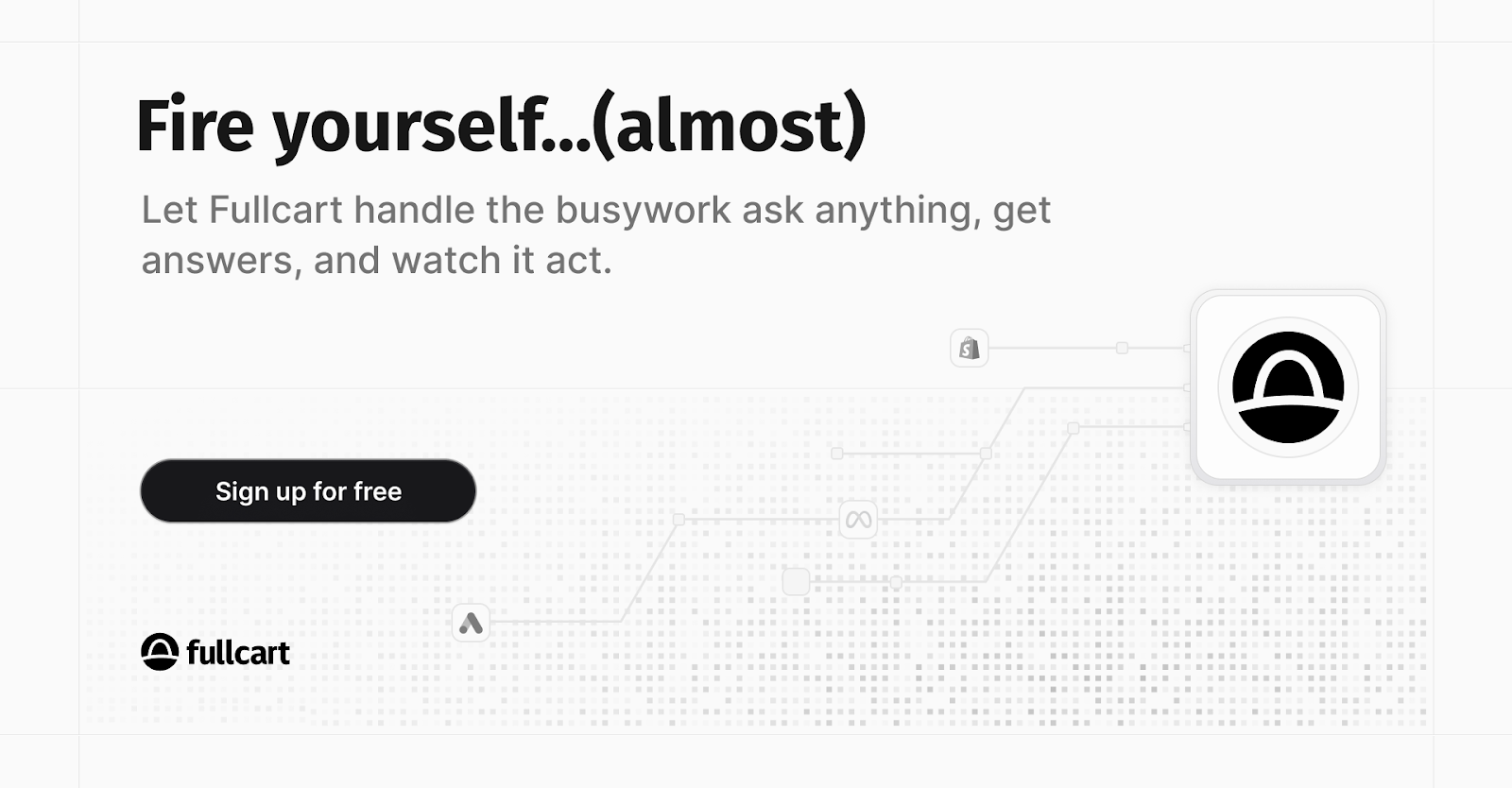
You already have the data: Shopify, Meta, Klaviyo, but none of them talk. So you waste nights asking questions your tools can’t answer: Why did AOV dip last week? Which ad is burning cash? Who’s actually coming back to buy again?
Fullcart is the AI Operator that analyzes your data across every platform, surfaces what’s breaking, and tells you exactly what to fix before it hurts your P&L.
📊 Connect Shopify, Meta, and Klaviyo to see your real numbers in one clean, live view.
🤖 Ask anything like “Which campaign drove repeat buyers?” and get instant, reliable answers.
⚙️ Automate ops to pause bad ads, sync inventory, and issue refunds without leaving your screen.
Top operators are already saving 8+ hours a week and making faster, higher-margin decisions.
Imagine waking up to a single dashboard that knows your business better than you do and acts faster. That’s Fullcart.
Try Fullcart free today and see how your data can finally start working for you!
💬 Why Curiosity Beats Convincing in Founder Sales
Selling doesn’t always mean pitching; sometimes, it means listening. According to Kevin DePopas, the fastest way for founders to validate their ideas isn’t through ads or surveys, but through direct conversations with potential buyers. Even if sales isn’t your main growth engine, early dialogue helps you refine your offer, understand objections, and uncover real market needs.
The Problem with Avoiding Sales
Most founders avoid selling because they think they need more prep: a website, CRM, deck, or automation. The truth? You don’t need any of that to start. You only need curiosity and a clear problem to explore. The trap comes when you lead with a “pitch” mindset. If you try too hard to convince, prospects disengage.
The Curiosity Advantage
DePopas calls it the “Curiosity Over Convincing” mindset. When you approach conversations with genuine interest, asking for advice instead of pushing for a close, you lower resistance and increase trust. The less you “sell,” the more buyers open up.
- In sales: Instead of cold-pitching, ask for their perspective. Example: “I’m testing a new AI SDR tool for agencies. Can I ask your feedback on our approach?”
- In fundraising: Replace investor pitches with learning conversations. Ask for insights into your go-to-market or metrics before funding right away.
This approach creates authentic dialogue and often turns advisors into investors or customers.
Handling Resistance with Curiosity
When faced with objections, don’t defend. Ask clarifying questions. Curiosity turns tension into opportunity and helps you uncover insights that improve your offer.
The Takeaway
Founders who lead with curiosity don’t just sell better, they learn faster. Conversations, not conversions, drive early growth.
🎥 Edit AI Video Scenes and Objects with Google Flow
Looking to elevate your video content with seamless AI editing? Google Flow’s new feature makes it possible to edit videos like never before, adding objects, adjusting backgrounds, or extending scenes using simple text prompts. It’s designed for creators, marketers, and educators who want cinematic results without technical expertise.
Steps to Create and Edit Videos Using Google Flow
1️⃣ Start a New Project
Open Flow, sign in, and click “+ New Project.” Switch from “Text to Video” to “Ingredients to Video.” Upload your source images, such as a person and background, to give Flow context for your video.
2️⃣ Generate Your Scene
Type your prompt: “Using uploaded photos, create a video where I stop typing, look at the camera, and say, ‘Ready to collaborate? DM me!’ Add soft upbeat music and keyboard clicks.” Flow automatically generates a complete scene, syncing visuals and audio.
3️⃣ Edit with Precision
Click “Edit” on your output to modify any area. Select objects or regions (like a window or wall) and prompt:
“Add a no-smoking sign” or “Insert a robot in the background.” Flow’s AI seamlessly blends new elements into the existing footage.
4️⃣ Extend and Enhance Scenes
Add new frames or actions by clicking “+” → “Extend.” For example:
“Robot moves out, and person gives a thumbs up.” Flow ensures smooth transitions and consistent lighting across scenes.
5️⃣ Export Your Video
Once satisfied, download or export the final video for use across social, ad, or training platforms.
The Takeaway
Google Flow redefines AI video editing. You can now craft professional-grade scenes, inject creativity, and iterate effortlessly, all through text-based direction. From product demos to branded storytelling, Flow makes video editing as intuitive as writing a script.
We'd love to hear your feedback on today's issue! Simply reply to this email and share your thoughts on how we can improve our content and format.
Have a great day, and we'll be back again with more such content 😍