Close Choices Build Buyer Confidence
🛍️ The Hidden Science of Happy Buyers and How GPT-5 Handles Email Chaos

Hello Readers 🥰
Welcome to today's edition, bringing the latest growth stories fresh to your inbox.
If your pal sent this to you, then subscribe to be the savviest marketer in the room😉
In Partnership with Nebius
Cut AI Cloud Spend Before Your Next Invoice

Every extra day on AWS or Azure burns budget and pushes back your roadmap. Slow GPU queues and surprise bills quietly erode margins while your competitors sprint ahead.
Nebius ends the bleed with free migration and up to three free months, so you start saving instantly.
Operators switching over see 30–50 % lower GPU costs and consistent pricing around $2 per hour, while training large models up to 50 % quicker with instant scaling
Teams like Recraft and Captions already trust Nebius for fast, always-on GPUs and rock-solid clusters that let them ship models without delay.
Switch to Nebius and lock in your free months before your next cloud bill hits!
The Psychology of Choice Closure
Ever wonder why closing a menu or clicking “Confirm Order” makes you feel better about your choice? That’s Choice Closure, a psychological phenomenon where physically or symbolically closing off options increases satisfaction and confidence in your decision.
In a study from London Business School, participants chose one tea flavor from 24 options. Half had to close their menus after ordering; the other half kept theirs open. Those who physically closed their menus rated their tea as more satisfying, simply because they mentally “closed the loop.”
How Buyers Experience This
In the digital age, customers face an endless array of options, multiple products, versions, reviews, and discounts. After purchasing, they often wonder, “Did I make the right choice?” Without closure, post-purchase anxiety sets in, leading to doubt and regret.
By designing moments that signal “the decision is done,” brands can shift buyers’ focus from choosing to enjoying.
How to Apply It
1️⃣ Simplify the Choice Set
Fewer, clearer options reduce decision fatigue. For instance, when similar pricing or limited tiers make the “best” option obvious, customers feel more confident even before they make a purchase.
2️⃣ Create a Moment of Transition
Mimic physical closure digitally. After purchase, shift colours, messages, or tone to signal the beginning of a new experience. For example, “Welcome to your new journey” feels final and reassuring.
3️⃣ Use Closure-Based CTAs
Your call-to-action can serve as the symbolic close. Replace “Buy Now” with “Join the Experience” or “Start Your Next Chapter.” This transforms a transaction into a transformation.
The Takeaway
Choice Closure turns uncertainty into satisfaction. By helping customers mentally close one door and open another, you not only reduce regret but deepen emotional loyalty, ensuring they celebrate their purchase instead of second-guessing it.
Analyze Your Inbox with Copilot (GPT-5)
Looking to tame overflowing threads and reply in minutes, not hours? You can use a GPT-class assistant inside your productivity suite to search email history, summarize complex conversations, and draft replies that match your writing style. Here’s a step-by-step playbook to get started:
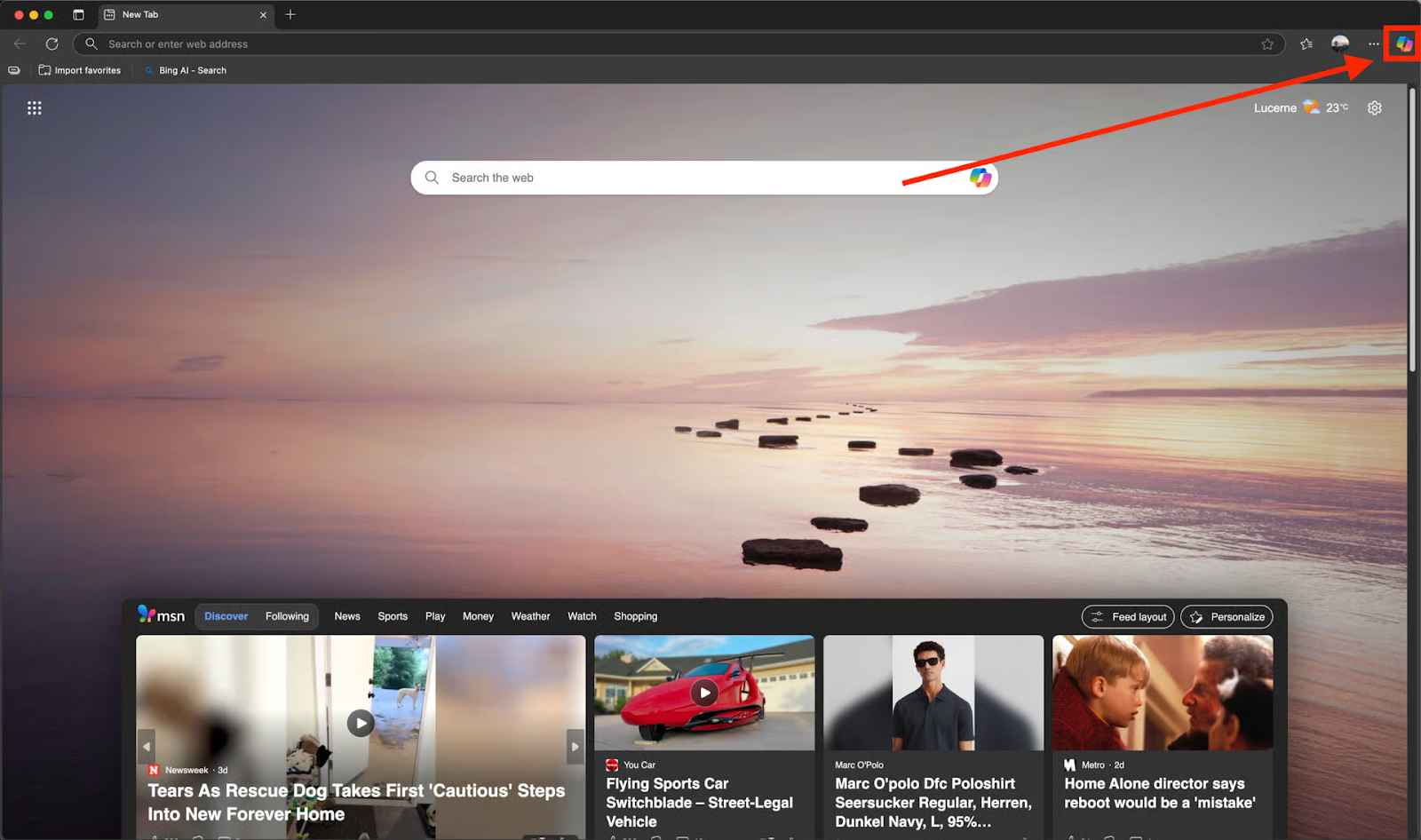
Steps to Use Copilot for Email
1️⃣ Open Copilot:
Launch your browser’s Copilot panel (top/right ribbon or sidebar) and sign in with your account. Ensure mail permissions are enabled so Copilot can reference your inbox safely.
2️⃣ Enable Smart Context:
Turn on a context mode (often called “Smart”) so Copilot can securely read recent messages, threads, attachments, and meeting invites to ground its answers.
3️⃣ Triage with One Prompt:
Use a kickoff command like: “Summarize my most recent 10 emails with bullets on what needs replies today, then draft responses in my usual tone.” Copilot will extract decisions, blockers, and owners, then generate ready-to-edit drafts.
4️⃣ Refine Tone and Detail:
Iterate with quick nudges: “Make this more formal.” “Shorten to five sentences.” “Add timeline details and next steps.” “Reference our Q3 plan and attach the deck.”
5️⃣ Learn Your Voice by Audience:
Create context-aware templates: “Analyze my email patterns with executives vs. team members, then draft this in the appropriate tone.” Save these prompts as reusable snippets for faster future triage.
6️⃣ Review, Personalize, Send:
Verify facts, names, dates, and attachments. Add your signature and any sensitive nuance before sending. Use follow-ups like “turn this into a meeting recap with action owners and due dates.”
The Takeaway
Copilot turns inbox chaos into a guided workflow—summarize, prioritize, and compose with clarity while staying on brand. Spend less time formatting emails and more time moving work forward.
We'd love to hear your feedback on today's issue! Simply reply to this email and share your thoughts on how we can improve our content and format.
Have a great day, and we'll be back again with more such content 😍