Click to Convert
Plus, 🗺️ From Data to Mind Maps
Hey Readers 🥰
Welcome to today's edition, bringing the latest growth stories fresh to your inbox.
If your pal sent this to you, then subscribe to be the savviest marketer in the room😉
Creating Emails That Drive Action
Insights from Stacked Marketer
Getting your emails opened is just the beginning. The real challenge lies in inspiring your readers to take action. Here’s how to craft emails that do more than just engage—they convert.
1. Build Trust with Social Proof
People trust the opinions of others, especially those they respect. Add testimonials, user-generated content, and expert endorsements to your emails to establish credibility. Whether it’s a glowing customer review or an industry leader’s endorsement, showcasing social proof can significantly increase confidence in your product and push readers toward making a decision.
2. Deliver Value Upfront
Your readers are more likely to take action if they feel you’re offering them something valuable first. Provide insightful content, actionable tips, or a helpful guide that positions your product as the solution to their problem. When readers see the immediate benefit, they’re more inclined to reciprocate positively, like purchasing or signing up for a service.
3. Leverage the Power of Comparison
Sometimes, seeing is believing. Use before-and-after scenarios or comparisons between your product and competitors to highlight your unique advantages. This approach effectively addresses any lingering doubts and underscores the benefits of choosing your product, making the decision process easier for your readers.
The Takeaway
Your emails should feel like a helpful nudge, not a hard sell. By focusing on trust, value, and clear comparisons, you position yourself as an ally to your customers, guiding them to make choices that benefit them—and just so happen to involve your product
🧠 Transform Anything into Mind Maps with AI
Insights from Superhuman AI
Unlock the power of mind mapping with AI! Follow these steps to turn any data into a clear, visual mind map that enhances your thinking and planning processes.
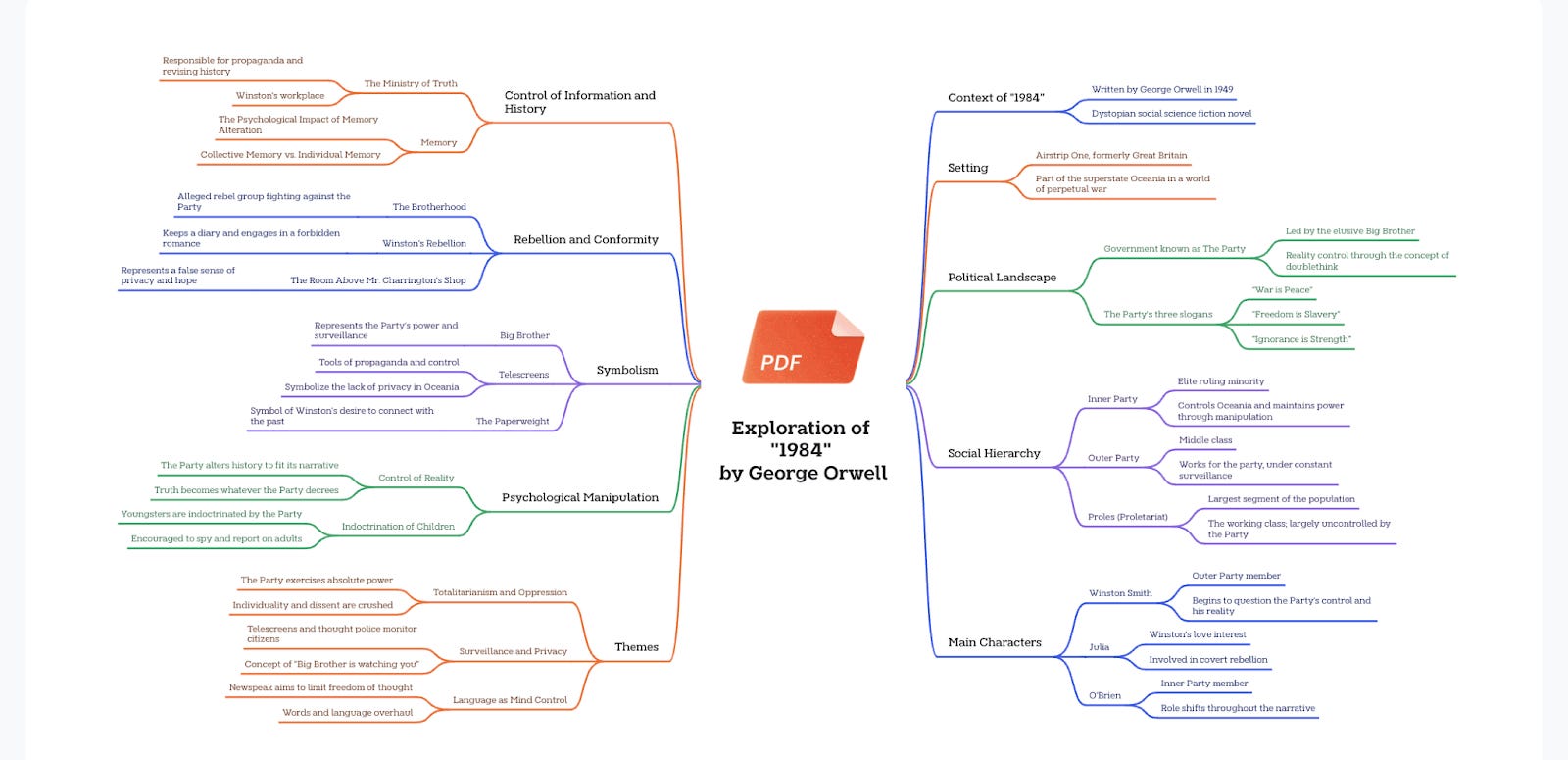
Step 1: Sign Up on Mapify
Head over to the Mapify website and create an account to get started. This will give you access to the credits needed to generate your mind maps.
Step 2: Upload Your Data Source
Insert your data source—whether it’s a PDF, YouTube video, image, audio file, or any other format—into Mapify. Then, click the "Mapify" button to start the magic.
Step 3: Generate Your Mind Map
Give it a few seconds, and watch Mapify transform your data into a comprehensive mind map. The AI does the heavy lifting, making complex information easier to understand and work with.
Step 4: Customize and Enhance
Prompt the AI with specific instructions or use provided templates to tailor the mind map to your needs. For instance, you might prompt it: "SWOT analysis for [insert your business idea]."
The Takeaway
Mapify’s AI-driven tool allows you to turn virtually any data into a visual mind map, perfect for brainstorming, outlining, project planning, strategy development, and more. It’s your go-to solution for making sense of complex information and organizing your thoughts visually. Give it a try and see how it revolutionizes your workflow!
We'd love to hear your feedback on today's issue! Simply reply to this email and share your thoughts on how we can improve our content and format.
Have a great day, and we'll be back again with more such content 😍