Boost Conversions without Oversending
🧠 The right way to win Black Friday and scale automation across 8,000+ platforms

Hello Readers 🥰
Welcome to today's edition, bringing the latest growth stories fresh to your inbox.
If your pal sent this to you, then subscribe to be the savviest marketer in the room😉
In Partnership with Grapevine
🔥 Stop writing briefs. Stop chasing creators. Performance UGC on demand.

Creator UGC lowers CPAs by 20% vs. branded ads and unlocks new audiences.
Grapevine is trusted by top consumer brands to scale performance UGC and whitelisting on Meta, TikTok, and Google.
Grapevine’s fully managed service gives you a dedicated brand success manager and handles everything, from creative ideation, creator sourcing, editing, and launch strategy.
- Just Food for Dogs scaled Grapevine assets from 15% to 45% of paid media in 6 months
- Madison Reed unlocked 20% efficiencies over Target CPA and 50% higher LTV
- Mathnasium cut Meta CPL by 33% in under 30 days
Test Grapevine today and scale learnings ahead of BFCM to unlock efficiencies during the most competitive season.
Book a free strategy call by Oct 22nd and get one additional creator (10+ new ad variations) free!
🧠 How to Win Black Friday
When the busiest shopping season hits, most brands double down on email volume, blasting follow-ups to non-openers to “maximize” reach. But what they’re really doing is damaging their sender reputation right when it matters most. The key to winning Black Friday isn’t more emails, it’s smarter sending.
Steps to Keep Engagement High and Deliverability Safe
1️⃣ Stop Resending to Non-Openers:
Resending to disengaged contacts tells inbox providers your emails are low-quality. This drags down your sender score and increases spam risk. Instead, resend only to your most engaged users, recent openers, and clickers who are likely to convert again.
2️⃣ Make Every Email Count:
Black Friday shoppers usually open just one email before making a purchase. Treat every send like it’s your only shot lead with your strongest offer, not a teaser. Keep subject lines clear, copy concise, and your call to action obvious.
3️⃣ Focus on Visual Excitement, Not Frequency:
Consistency beats creativity in cadence. Maintain a predictable send rhythm and let design variations do the heavy lifting. Update visuals and featured products while keeping your message constant to reinforce recognition and trust.
4️⃣ Start Early and Segment Smart:
Begin building momentum weeks before Black Friday by targeting engaged segments first. Use post-purchase emails to turn one-time buyers into repeat customers before the new year begins.
The Takeaway:
Over-sending doesn’t build revenue; it burns trust. Protect your sender reputation by focusing on relevance, timing, and design continuity. This Black Friday, one well-timed, well-crafted email will outperform five rushed ones every time.
🧠 Connect Agent Builder to 8,000+ Tools
Want to supercharge your automations with AI? You can now connect OpenAI’s Agent Builder to more than 8,000 apps using Zapier MCP, giving your custom agents the power to trigger, create, and manage workflows across Google, Slack, Notion, and more, all through natural language.
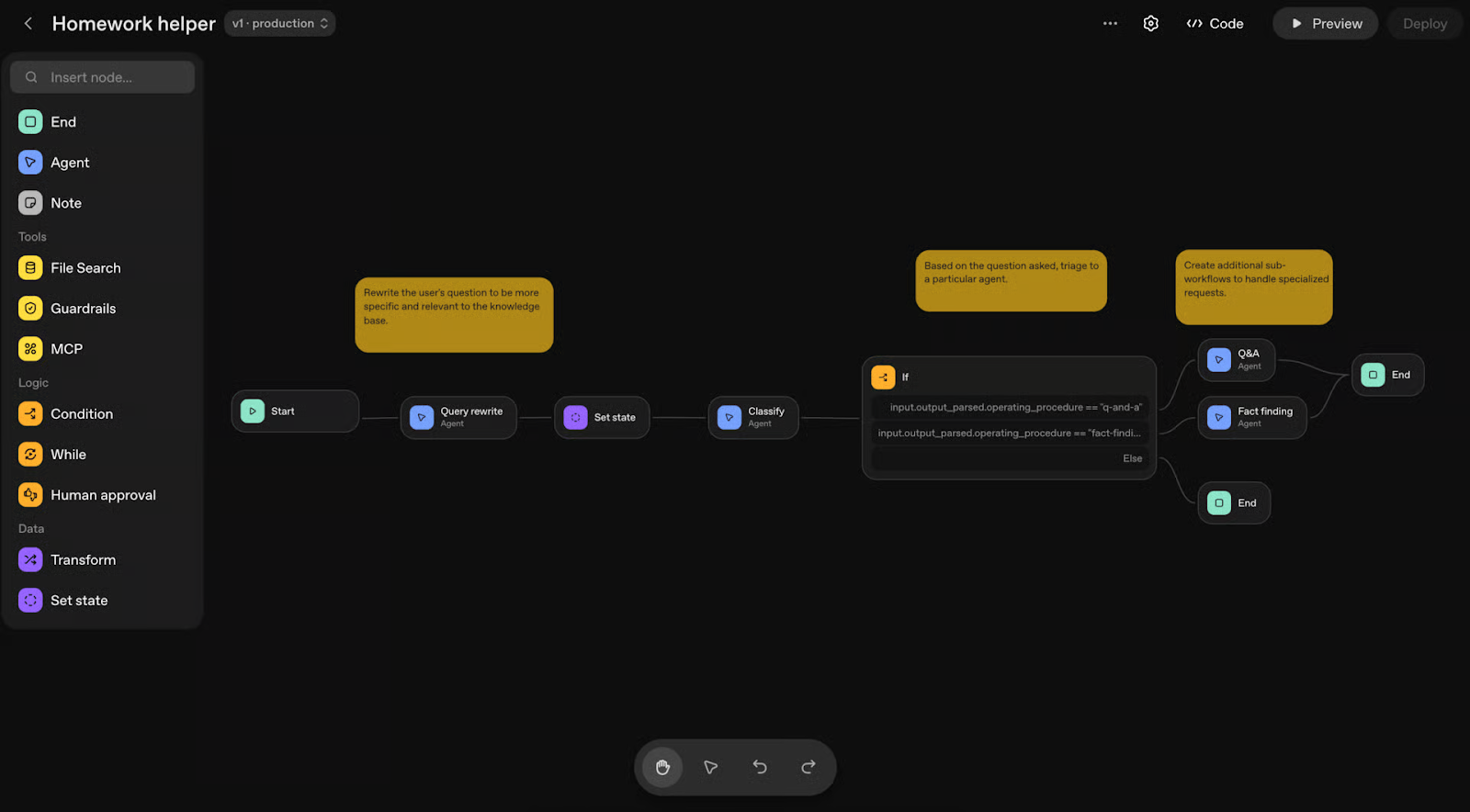
Steps to Build Your Multi-App AI Agent
1️⃣ Set Up Your Agent:
Go to platform.openai.com/agent-builder, click Create, and define your agent’s role with clear instructions, for example: “You are a helpful assistant who helps me create a Google Form to gather feedback on our weekly workshops.” Then, navigate to MCP Server → Third-Party Servers → Zapier.
2️⃣ Create a Zapier MCP Server:
Visit mcp.zapier.com/mcpservers and select New MCP Server. Choose OpenAI as the client, name your server, and add the apps you want integrated, like Google Forms or Sheets.
3️⃣ Authenticate and Connect:
From Zapier MCP’s Connect section, copy your OpenAI Secret API Key and paste it into Agent Builder’s connection field. Click Connect, select “No Approval Required,” and verify your organization details.
4️⃣ Preview and Test Your Automation:
Try a prompt such as: “Create a Google Form with three questions to collect feedback from our weekly workshops.” If it works, publish the workflow and name your automation.
5️⃣ Expand Your Automations:
Add more Zapier-supported apps, from CRMs to project tools, to scale your agent’s capabilities without writing a single line of code.
The Takeaway
By connecting Agent Builder with Zapier MCP, you turn your AI into a full-fledged automation hub. From creating surveys to managing data, your AI agent can now do it all, instantly and intelligently.
We'd love to hear your feedback on today's issue! Simply reply to this email and share your thoughts on how we can improve our content and format.
Have a great day, and we'll be back again with more such content 😍